Loading
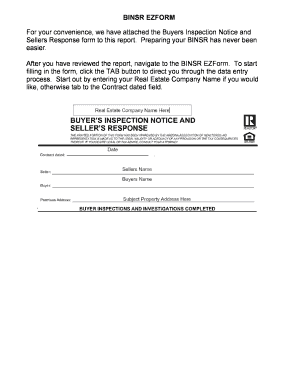
Get Binsr Ezform For Your Convenience
How it works
-
Open form follow the instructions
-
Easily sign the form with your finger
-
Send filled & signed form or save
How to fill out the BINSR EZFORM For Your Convenience online
Filling out the BINSR EZFORM For Your Convenience is a straightforward process that allows users to efficiently document inspection discrepancies. This guide will provide step-by-step instructions to ensure you complete the form accurately and effectively.
Follow the steps to successfully complete the BINSR EZFORM.
- Click the ‘Get Form’ button to access the BINSR EZFORM. This action will allow you to open the form in your preferred online editor.
- Begin by entering your Real Estate Company Name if desired. If you choose not to provide this information, simply tab to the next section labeled 'Contract dated.'
- After entering the initial details, you will reach the Buyers Election options. If you identify any items as disapproved, you will be directed to the addendum section to list those specific items.
- To document the disapproved items, type them into the addendum text box. Alternatively, review the compiled comments from your inspection report for reference.
- Utilize the Text Select tool located at the top of the page to highlight any disapproved items. Once highlighted, you can copy the text and then paste it into the Addendum text box.
- Complete the form by filling in the required fields, including the date, Sellers Name, Buyers Name, and Subject Property Address.
- Ensure that all disapproved items, if any, are clearly listed in Addendum A for reference and convenience.
- Once you have filled out all necessary fields and reviewed the information for accuracy, you may save your changes, download, print, or share the completed form as needed.
Start completing your BINSR EZFORM online today!
In some cases a buyer may be better off requesting a reduction in the home's sale price to accommodate for the cost of repairs. For example, $10,000 off the purchase price if a buyer knows they will need to make immediate structural repairs.
Industry-leading security and compliance
US Legal Forms protects your data by complying with industry-specific security standards.
-
In businnes since 199725+ years providing professional legal documents.
-
Accredited businessGuarantees that a business meets BBB accreditation standards in the US and Canada.
-
Secured by BraintreeValidated Level 1 PCI DSS compliant payment gateway that accepts most major credit and debit card brands from across the globe.


