Loading
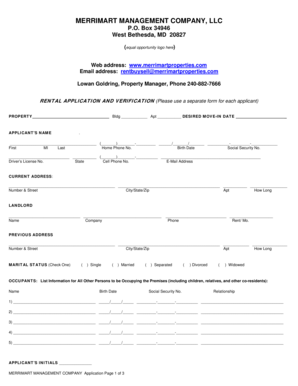
Get Application Form 0510 Finaldoc
How it works
-
Open form follow the instructions
-
Easily sign the form with your finger
-
Send filled & signed form or save
How to fill out the Application Form 0510 Finaldoc online
Filling out the Application Form 0510 Finaldoc online is a straightforward process that requires careful attention to detail. This guide will help you navigate each section efficiently to ensure your application is complete and accurate.
Follow the steps to successfully complete your application form.
- Press the ‘Get Form’ button to access the application form and open it in the online editor.
- Begin by filling out the applicant's name in the designated fields, including first name, middle initial, and last name. Ensure to provide accurate contact details, such as home phone number and email address. Additionally, enter your social security number and driver's license information.
- Indicate your current address, including the street number and name, city, state, and zip code. Specify how long you have lived at this address.
- Provide details about your landlord, including their name, contact number, and company information. If you have had previous addresses, fill those in accordingly.
- Select your marital status by checking the appropriate box that describes your current situation.
- List all occupants who will reside with you in the premises. Fill in their names, birth dates, social security numbers, and their relationship to you.
- Enter your current employment details, including the company name, address, job title, monthly income, and supervisor's contact number. If applicable, fill out a section for a second employment.
- Document any other sources of income as specified, including the source name, monthly amount, and the name of the person who can verify this income.
- Answer questions regarding welfare or unemployment benefits, providing truthful and complete responses.
- Indicate whether you or any applicants have ever filed for bankruptcy or faced eviction. This is a critical section that should be completed accurately.
- Complete banking information by listing all bank accounts, credit cards, and loans, ensuring all details are accurate.
- Detail household pets and vehicle information where applicable. Note pets are not permitted in the properties managed by Merrimart.
- Provide emergency contact information, including the names, addresses, and phone numbers of at least two individuals.
- Complete the final sections regarding referrals and reasons for leaving your current residence.
- Review the entire application form for accuracy, and sign the application where indicated. Ensure you date your signature.
- Once the form is completed, save your changes, download a copy for your records, and print it if necessary. You may then share it with the property manager or submit it as instructed.
Start filling out your Application Form 0510 Finaldoc online today for a seamless application experience.
How to use Google Forms Step 1: Set up a new form or quiz. Go to forms.google.com. ... Step 2: Edit and format a form or quiz. You can add, edit, or format text, images, or videos in a form. ... Step 3: Send your form for people to fill out. When you are ready, you can send your form to others and collect their responses.
Industry-leading security and compliance
US Legal Forms protects your data by complying with industry-specific security standards.
-
In businnes since 199725+ years providing professional legal documents.
-
Accredited businessGuarantees that a business meets BBB accreditation standards in the US and Canada.
-
Secured by BraintreeValidated Level 1 PCI DSS compliant payment gateway that accepts most major credit and debit card brands from across the globe.


