Loading
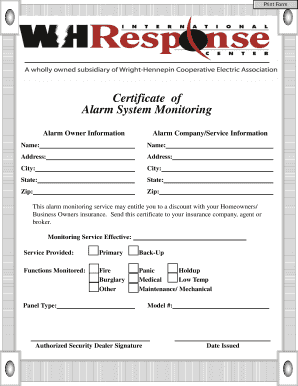
Get Certificate Of Alarm System Monitoring - Whirc
How it works
-
Open form follow the instructions
-
Easily sign the form with your finger
-
Send filled & signed form or save
How to fill out the Certificate Of Alarm System Monitoring - WHIRC online
Filling out the Certificate Of Alarm System Monitoring - WHIRC is a straightforward process that ensures your alarm monitoring service is documented for potential insurance benefits. This guide will provide clear, step-by-step instructions to facilitate completion of the form.
Follow the steps to successfully complete your monitoring certificate.
- Click ‘Get Form’ button to obtain the form and open it in the editor.
- Begin with the 'Alarm Owner Information' section. Fill in your name, address, city, state, and zip code in the provided fields.
- Next, move to the 'Alarm Company/Service Information' section. Here, enter the name and address of the alarm company, along with the city, state, and zip code.
- Specify the monitoring service effective date in the designated field to ensure clarity on when your monitoring begins.
- Indicate the type of service provided by selecting either 'Primary' or 'Back-Up' by marking the respective checkbox.
- In the 'Functions Monitored' section, check all applicable functions: Fire, Burglary, Panic, Holdup, Medical, Low Temp, and Maintenance/Mechanical, based on the specifics of your alarm system.
- Enter the model number of your alarm panel in the designated field to complete the technical details.
- Lastly, ensure that the authorized security dealer signs and dates the form to validate your certificate.
- Once you have completed all sections, save your changes, and choose to download, print, or share the form as needed.
Complete your documents online today for efficient processing.
8 Tips for Creating User-Friendly Forms Prepopulate fields to do the work for your customer. ... Use a one column layout. ... Keep mobile users in mind. ... Only include the essentials. ... Split longer forms into multiple pages. ... Make buttons and their purpose obvious. ... Distinguish between required and optional fields.
Industry-leading security and compliance
US Legal Forms protects your data by complying with industry-specific security standards.
-
In businnes since 199725+ years providing professional legal documents.
-
Accredited businessGuarantees that a business meets BBB accreditation standards in the US and Canada.
-
Secured by BraintreeValidated Level 1 PCI DSS compliant payment gateway that accepts most major credit and debit card brands from across the globe.


