Loading
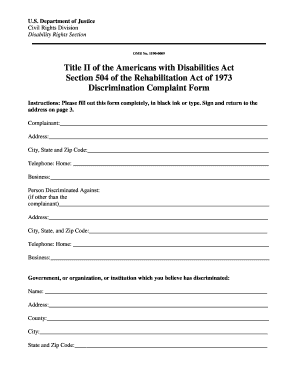
Get Complaint Form.doc. Provides Regulations And Information About Curriculum And Assessment For The Vce
How it works
-
Open form follow the instructions
-
Easily sign the form with your finger
-
Send filled & signed form or save
How to use or fill out the Complaint Form.doc. Provides Regulations And Information About Curriculum And Assessment For The VCE online
This guide provides clear and concise instructions for filling out the Complaint Form.doc, which addresses regulations and information regarding the curriculum and assessment for the VCE. Follow the steps outlined below to ensure your form is completed accurately and effectively.
Follow the steps to fill out the Complaint Form online.
- Click ‘Get Form’ button to obtain the form and open it in the editor.
- Begin filling out the form by providing your full name in the 'Complainant' section. Ensure all information is printed clearly or typed in black ink.
- Next, enter your full address, including city, state, and zip code. This information helps identify your location.
- Provide your contact numbers, including home and business phone numbers. This allows the reviewing body to reach you for follow-up questions.
- If the discrimination was against another person, fill in their details in the 'Person Discriminated Against' section. Include their address and contact information.
- In the next section, identify the government organization, institution, or agency you believe has discriminated. Include the name, address, county, city, state, and zip code.
- Indicate when the discrimination occurred by entering the date in the provided field. This information is critical for time-sensitive investigations.
- Describe the acts of discrimination thoroughly. Include names of involved individuals where possible. Use additional space on page 3 if necessary.
- Indicate whether you have attempted to resolve the issue through the internal grievance procedures of the organization and provide the status of your grievance if applicable.
- Answer whether this complaint has been filed with any other civil rights agency or court, and provide details if applicable.
- Specify if you intend to file with any additional agencies or courts and provide relevant details.
- Use the additional space provided for any extra information necessary to support your complaint.
- Finally, sign and date the form at the bottom. Make sure to review all entries for completeness and accuracy before submission.
- Once completed, save changes, download, print, or share the form as needed following your preference for submission.
Complete your documents online today to ensure your complaint is handled efficiently.
Industry-leading security and compliance
US Legal Forms protects your data by complying with industry-specific security standards.
-
In businnes since 199725+ years providing professional legal documents.
-
Accredited businessGuarantees that a business meets BBB accreditation standards in the US and Canada.
-
Secured by BraintreeValidated Level 1 PCI DSS compliant payment gateway that accepts most major credit and debit card brands from across the globe.


