Loading
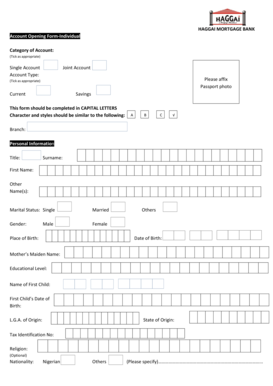
Get Hoe To Open A Haggai Online Account
How it works
-
Open form follow the instructions
-
Easily sign the form with your finger
-
Send filled & signed form or save
How to fill out the Hoe To Open A Haggai Online Account online
Opening a Haggai online account is a straightforward process that requires careful attention to detail. This guide provides step-by-step instructions to help users fill out the online account opening form effectively, ensuring all necessary information is accurately provided.
Follow the steps to complete your account opening form online.
- Click ‘Get Form’ button to obtain the form and open it in the editor.
- Begin by selecting the category of account you wish to open. Tick the appropriate box for either a single account or a joint account.
- Next, indicate the type of account you want by choosing either current or savings account. Remember to affix a passport photo as required.
- Complete the personal information section by filling in your title, surname, first name, and any other names in capital letters. Specify your marital status, gender, place of birth, date of birth, mother’s maiden name, educational level, and additional personal information.
- Provide your local government area (L.G.A) of origin, state of origin, tax identification number, religion (optional), nationality, and residential permit details if applicable.
- Fill in the contact details section with your residential address, mailing address (if different), mobile number, and email address.
- Select your means of identification and complete the respective details including date issued and expiry date.
- In the account services required section, tick your preferred services like internet banking, email statement, SMS alerts, and others as applicable. Specify your statement preferences and cheque book requisition.
- Provide your employment details including employment status, date of employment, annual salary, and employer’s information.
- Fill in the details of your next of kin and additional details like spouse's name and occupation, if applicable.
- Include information about accounts held with other banks as required.
- Choose your mandate authorization settings, indicate the names of signatories, and affix passport photos for each signatory.
- In the declaration section, ensure you sign and date the form, verifying that all information provided is correct and that you've read and agreed to the terms and conditions.
- Finally, save your changes, and remember to download, print, or share the completed form as required.
Complete your Haggai online account opening form today and enjoy the benefits of banking convenience.
Experience unlimited convience regardless of your mobile device with Haggai USSD Banking *5211# Dial *5211# to bank on the go. Open account, transfer and much more.
Industry-leading security and compliance
US Legal Forms protects your data by complying with industry-specific security standards.
-
In businnes since 199725+ years providing professional legal documents.
-
Accredited businessGuarantees that a business meets BBB accreditation standards in the US and Canada.
-
Secured by BraintreeValidated Level 1 PCI DSS compliant payment gateway that accepts most major credit and debit card brands from across the globe.


