Loading
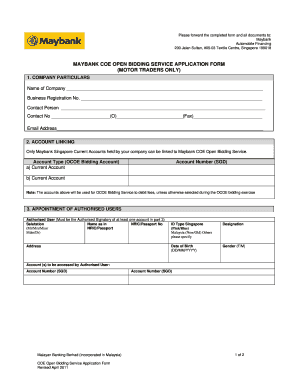
Get Maybank Current Account Application Form
How it works
-
Open form follow the instructions
-
Easily sign the form with your finger
-
Send filled & signed form or save
How to fill out the Maybank Current Account Application Form online
Filling out the Maybank Current Account Application Form online can be a straightforward process. This guide provides step-by-step instructions to ensure users complete the form accurately and efficiently.
Follow the steps to fill out the form online seamlessly.
- Click ‘Get Form’ button to obtain the form and open it in the editor.
- Begin by entering the company particulars. In the 'Name of Company' field, provide the full registered name of your company. Then, include the business registration number in the 'Business Registration No.' field.
- Fill in the contact person's details. This includes their name, contact number, fax number, and email address. Ensure all information is accurate as it will be used for communication purposes.
- Proceed to the 'Account Linking' section. Select the account type as 'Current Account' and input the account number. Remember, only Maybank Singapore Current Accounts can be linked to this service.
- In the 'Appointment of Authorised Users' section, provide details of authorized users. For each user, include their salutation, name as per NRIC or passport, address, ID type, designation, date of birth, and gender.
- List the account numbers that the authorized users will be able to access. Make sure to double-check the numbers for accuracy.
- In the 'Declaration by Applicant' section, read the statements carefully. Confirm you agree to the terms by checking relevant confirmations and providing the necessary signatures.
- Finally, review all information for accuracy before completing the form. Save your changes, download, print, or share the form as needed.
Complete your Maybank Current Account Application Form online today!
Maybank offers a variety of accounts, including savings accounts, current accounts, and investment accounts. Each type serves different financial needs and may have specific requirements on the Maybank Current Account Application Form. Understanding each account's features will help you choose the one that best suits your financial goals.
Industry-leading security and compliance
US Legal Forms protects your data by complying with industry-specific security standards.
-
In businnes since 199725+ years providing professional legal documents.
-
Accredited businessGuarantees that a business meets BBB accreditation standards in the US and Canada.
-
Secured by BraintreeValidated Level 1 PCI DSS compliant payment gateway that accepts most major credit and debit card brands from across the globe.


