Loading
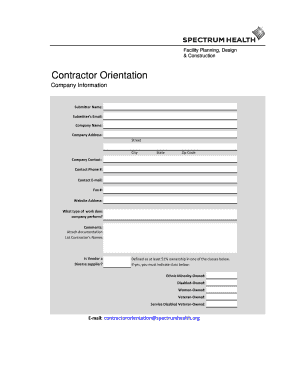
Get Company Information Form 5 12 14.xlsx - Spectrum Health - Spectrumhealth
How it works
-
Open form follow the instructions
-
Easily sign the form with your finger
-
Send filled & signed form or save
How to use or fill out the Company Information Form 5 12 14.xlsx - Spectrum Health - Spectrumhealth online
Filling out the Company Information Form is an essential step in conveying necessary details about your organization. This guide provides clear instructions to help you complete the form accurately and efficiently.
Follow the steps to complete the Company Information Form online.
- Click the ‘Get Form’ button to obtain the document, and open it in your editor.
- In the 'Submitter Name' field, enter the full name of the individual submitting the form.
- Enter the submitter's email address in the 'Submitter's Email' field to ensure communication regarding the application.
- Fill in the 'Company Name' section with the official registered name of your business.
- Provide the company's physical address in the 'Company Address' fields, which includes street, city, state, and zip code.
- For 'Company Contact', input the name of the primary point of contact for your organization.
- Enter the 'Contact Phone #', 'Contact E-mail', and 'Fax #' to facilitate efficient communication.
- Include the 'Website Address' of your company to provide additional information about your business.
- In the section titled 'What type of work does the company perform?', describe the main services or products your organization offers.
- Add any relevant comments or additional information in the 'Comments' section.
- List the names of contractors associated with your company in the 'List Contractor's Names' field.
- Indicate if your vendor is a diverse supplier and, if applicable, specify the category of ownership by checking the relevant box.
- Lastly, save your changes, download the completed form, print a copy for your records, or share it as needed.
Complete your documents online to ensure a smooth submission process.
Industry-leading security and compliance
US Legal Forms protects your data by complying with industry-specific security standards.
-
In businnes since 199725+ years providing professional legal documents.
-
Accredited businessGuarantees that a business meets BBB accreditation standards in the US and Canada.
-
Secured by BraintreeValidated Level 1 PCI DSS compliant payment gateway that accepts most major credit and debit card brands from across the globe.


