Loading
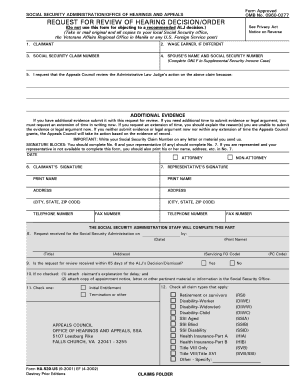
Get Form Approved Social Security Administration/office Of ...
This website is not affiliated with any governmental entity
How it works
-
Open form follow the instructions
-
Easily sign the form with your finger
-
Send filled & signed form or save
How to fill out the Form Approved SOCIAL SECURITY ADMINISTRATION/OFFICE OF HEARINGS AND APPEALS online
Completing the Form Approved by the Social Security Administration for a request for review of a hearing decision can be straightforward with the right guidance. This guide offers clear, step-by-step instructions to help you fill out the form accurately and efficiently online.
Follow the steps to successfully complete the form
- Click ‘Get Form’ button to obtain the form and open it in the editor.
- Begin by filling out Section 1 for the claimant's information. Provide your full name and contact information accurately.
- In Section 2, enter the wage earner's information only if it differs from the claimant's. This identifies any additional party relevant to the claims process.
- Section 3 requires the Social Security claim number associated with your claim. This number is essential for tracking your progress.
- If applicable, fill out Section 4 with your spouse's name and Social Security number, only if you are working on a Supplemental Security Income case.
- In Section 5, provide a clear statement requesting the Appeals Council to review the decision. Explain your reasons for this request succinctly.
- If you have additional evidence to support your claim, submit it along with this request. Consider also requesting an extension of time if necessary, and clearly state the reasons.
- Complete the signature blocks in Section 6 and 7. The claimant must sign, and if you have a representative, they must provide their signature as well.
- In Section 8, the Social Security Administration staff will fill out information regarding the receipt of your request.
- Complete questions in Sections 9 and 10 regarding the timeliness of your review request and check any applicable claim types in Section 12.
- Once finished, review the form for accuracy, then save your changes, download a copy for your records, and prepare to submit.
Complete your documentation online to ensure timely processing.
Yes, faxing is secure under all appropriate privacy rules. Can I fax evidence using my PC fax software? Yes. However, the first page for each document you are sending must be the barcode provided to you by the Social Security office or State Disability Determination Services (DDS) that is handling the disability claim.
Industry-leading security and compliance
US Legal Forms protects your data by complying with industry-specific security standards.
-
In businnes since 199725+ years providing professional legal documents.
-
Accredited businessGuarantees that a business meets BBB accreditation standards in the US and Canada.
-
Secured by BraintreeValidated Level 1 PCI DSS compliant payment gateway that accepts most major credit and debit card brands from across the globe.


