Loading
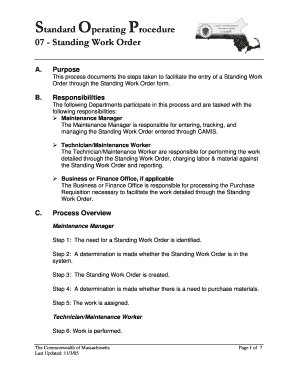
Get Sop 07-standing Work Orders.doc - Mass
How it works
-
Open form follow the instructions
-
Easily sign the form with your finger
-
Send filled & signed form or save
How to use or fill out the SOP 07-Standing Work Orders.doc - Mass online
This guide provides a detailed overview of how to effectively fill out the SOP 07-Standing Work Orders.doc. Following these steps will help ensure accurate data entry and proper management of standing work orders in a digital format.
Follow the steps to successfully complete the standing work order form.
- Click ‘Get Form’ button to obtain the SOP 07-Standing Work Orders.doc form and open it for editing.
- Identify the need for a standing work order by assessing work requirements.
- Determine whether the standing work order is already in the system. If it is not, proceed to create a new standing work order.
- Fill in the essential information required for the standing work order, including work description, status (set to ACTIVE), and maintenance type.
- Complete location details by entering the site, building, floor, and room.
- Access the billing section of the form and select the appropriate billing method and account numbers if applicable.
- If materials are needed, consult the business or finance office to create a purchase requisition.
- After the work is performed, access the labor charges form to record labor data against the standing work order.
- For material charges, access the material charges form and input the necessary material information.
- Once all data is accurately entered, save your changes. You can then download, print, or share the completed form as needed.
Complete your standing work orders online with confidence using this guide.
Related links form
Industry-leading security and compliance
US Legal Forms protects your data by complying with industry-specific security standards.
-
In businnes since 199725+ years providing professional legal documents.
-
Accredited businessGuarantees that a business meets BBB accreditation standards in the US and Canada.
-
Secured by BraintreeValidated Level 1 PCI DSS compliant payment gateway that accepts most major credit and debit card brands from across the globe.


