Loading
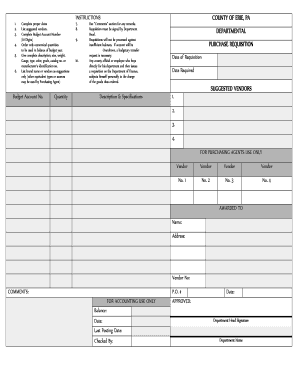
Get Requisition Form For Paperless.docx - Eriecountygov
How it works
-
Open form follow the instructions
-
Easily sign the form with your finger
-
Send filled & signed form or save
How to fill out the REQUISITION FORM FOR PAPERLESS.docx - Eriecountygov online
Filling out the requisition form for paperless procurement is essential for all users involved in budgeting and purchasing within the Erie County government. This guide will provide you with comprehensive steps to complete the form accurately and efficiently.
Follow the steps to complete the requisition form effectively.
- Click the ‘Get Form’ button to access the requisition form. This will open the document in the editor for you to begin the filling process.
- Complete the 'Date of Requisition' field with the current date when you are filling out the form. This is important for tracking and processing your request.
- Fill in the 'Date Required' field with the deadline for when you need the items. This helps prioritize procurement requests.
- List suggested vendors in the 'Suggested Vendors' section. Provide names of reputable suppliers, remembering that these are only suggestions.
- Enter the 'Budget Account Number' consisting of 10 digits. This number is crucial for tracking the expenses against your department's budget.
- Specify the 'Quantity' of items you wish to order. Ensure that you order only economical quantities that will be used within the remaining budget year.
- Provide a detailed 'Description & Specifications' of the items to be ordered. Include information such as size, weight, gauge, type, color, grade, catalog number, or manufacturer's identification number.
- Indicate any comments or special remarks in the 'Comments' section. This can be used for additional notes or instructions for the purchasing agent.
- Ensure the requisition is signed by the Department Head. This signature authorizes the request and is mandatory for processing.
- Lastly, save your changes, and choose to download, print, or share the completed form as required for your internal processes.
Complete your requisition forms online to streamline your purchasing process.
0:39 4:54 How to Add Bullet and Sub Bullet Points List in Google Docs - YouTube YouTube Start of suggested clip End of suggested clip And here it is then enter something. And you can keep adding new items to the list by pressing enterMoreAnd here it is then enter something. And you can keep adding new items to the list by pressing enter at the end of each line.
Industry-leading security and compliance
US Legal Forms protects your data by complying with industry-specific security standards.
-
In businnes since 199725+ years providing professional legal documents.
-
Accredited businessGuarantees that a business meets BBB accreditation standards in the US and Canada.
-
Secured by BraintreeValidated Level 1 PCI DSS compliant payment gateway that accepts most major credit and debit card brands from across the globe.


