Loading
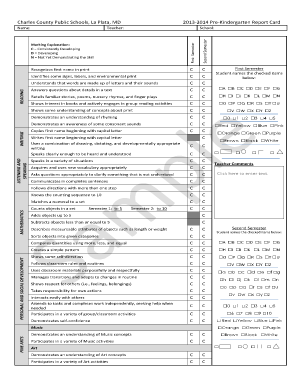
Get Sample Pre-k Report Card - Charles County Public Schools
How it works
-
Open form follow the instructions
-
Easily sign the form with your finger
-
Send filled & signed form or save
How to fill out the Sample Pre-K Report Card - Charles County Public Schools online
Filling out the Sample Pre-K Report Card for Charles County Public Schools is an essential task for educators and guardians. This guide provides comprehensive, step-by-step instructions to help users complete the report card accurately and efficiently in an online format.
Follow the steps to complete the online report card easily.
- Click ‘Get Form’ button to access the report card in the online editor.
- Begin by entering the student's name in the designated field. Ensure the name is spelled correctly, as this will be part of the official document.
- Fill in the school name and teacher’s name as required. This will help identify the specific educational setting.
- Review each section, starting with personal and social development. For each skill listed, choose between the marking options: 'C' for consistently developing, 'D' for developing, and 'N' for not yet demonstrating the skill.
- Proceed to the Mathematics section and evaluate the student's proficiency in skills outlined. Mark appropriately based on your observations.
- Continue to fill the Listening and Speaking section, making careful notes of the student’s achievements.
- Record the student’s performance in Writing and Reading in the corresponding fields. Reflect on their abilities accurately.
- Complete the Fine Arts section by assessing the student's involvement and appreciation of music and art activities.
- Fill out the Physical Development section, which assesses Fine Motor and Gross Motor skills. Mark accordingly.
- In the Comments section, provide any additional observations or notes that could be helpful for parents/guardians.
- After filling all sections, review for accuracy. Make sure all fields are filled correctly.
- Finally, save the changes, download, print, or share the report card as needed.
Start completing your documents online today for a seamless experience.
Best practices for influencing title links Make sure every page on your site has a title specified in the <title> element. Write descriptive and concise text for your <title> elements. ... Avoid keyword stuffing. ... Avoid repeated or boilerplate text in <title> elements. ... Brand your titles concisely.
Industry-leading security and compliance
US Legal Forms protects your data by complying with industry-specific security standards.
-
In businnes since 199725+ years providing professional legal documents.
-
Accredited businessGuarantees that a business meets BBB accreditation standards in the US and Canada.
-
Secured by BraintreeValidated Level 1 PCI DSS compliant payment gateway that accepts most major credit and debit card brands from across the globe.


