Loading
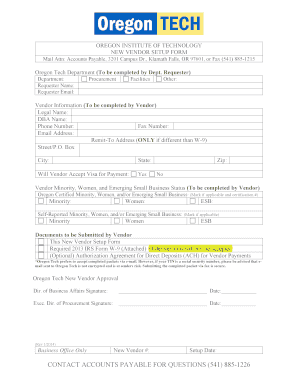
Get Vendor Setup Packet (w-9) - Oregon Institute Of Technology - Oit
How it works
-
Open form follow the instructions
-
Easily sign the form with your finger
-
Send filled & signed form or save
How to fill out the Vendor Setup Packet (W-9) - Oregon Institute Of Technology - Oit online
Understanding how to correctly complete the Vendor Setup Packet (W-9) for the Oregon Institute of Technology is crucial for ensuring seamless vendor registration and payment processing. This guide provides clear, step-by-step instructions designed to help you navigate each section of the form.
Follow the steps to successfully complete the Vendor Setup Packet (W-9).
- Press the ‘Get Form’ button to obtain the Vendor Setup Packet and open it in your document viewer.
- In the section marked 'Oregon Tech Department', enter the name of the department, the requester’s name, and email address. This section is mandatory and ensures proper routing within the organization.
- Next, complete the 'Vendor Information' section. Fill in your legal name, any 'Doing Business As' name, contact phone and fax numbers, and email address. Make sure to also provide the remit-to address if it is different from your W-9 address.
- Indicate whether your business accepts Visa for payments. Check 'Yes' or 'No' based on your preferences.
- In the 'Vendor Minority, Women, and Emerging Small Business Status' section, mark if applicable to indicate if your business is certified as a minority, women-owned, or emerging small business. Include the certification number if available.
- Ensure you gather all 'Documents to be Submitted by Vendor'. This includes the completed Oregon Tech New Vendor Setup Form, the required IRS Form W-9, and, if applicable, the Authorization Agreement for Direct Deposits (ACH) for Vendor Payments.
- Sign the form where indicated and date your signature. Be sure to check whether any additional pages (like the W-9) need to be signed as well.
- Once the form is completed, ensure all information is accurate. You can then save the file, download it, or print it for your records.
- Finally, submit the completed packet via email or fax as specified. If your Tax Identification Number (TIN) is a social security number, remember that sending via email may not be secure.
Complete your Vendor Setup Packet online today to ensure timely processing of your vendor registration.
🌟Houston is my home.
Industry-leading security and compliance
US Legal Forms protects your data by complying with industry-specific security standards.
-
In businnes since 199725+ years providing professional legal documents.
-
Accredited businessGuarantees that a business meets BBB accreditation standards in the US and Canada.
-
Secured by BraintreeValidated Level 1 PCI DSS compliant payment gateway that accepts most major credit and debit card brands from across the globe.


