Loading
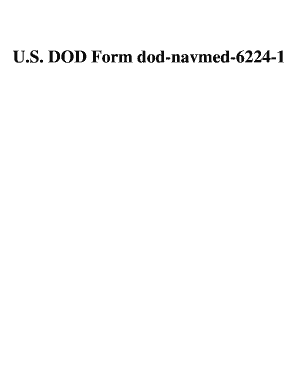
Get U.s. Dod Form Dod-navmed-6224-1 - U.s. Federal Forms
How it works
-
Open form follow the instructions
-
Easily sign the form with your finger
-
Send filled & signed form or save
How to fill out the U.S. DOD Form Dod-navmed-6224-1 - U.S. Federal Forms online
This guide provides clear, step-by-step instructions for accurately completing the U.S. DOD Form Dod-navmed-6224-1, which is essential for documenting tuberculosis exposure and testing. Follow the outlined steps to ensure your form is filled out correctly and efficiently online.
Follow the steps to accurately complete the U.S. DOD Form Dod-navmed-6224-1.
- Press the ‘Get Form’ button to access the document and open it in your online editor.
- Begin with Section I: Contact/reactor identification. Fill in your last name, first name, and middle initial. Then, include your grade/rate, age, and sex. Provide your social security number (SSN), the date of completion, and your duty station.
- In Section I, check the appropriate boxes for tuberculosis contact or reactor follow-up. Indicate whether you are an untreated or treated known previous reactor or a new reactor, specifying the appropriate category.
- Move to Section II: Exposure history. If known, enter the name of the original case, their grade/rate, the place of exposure, and the dates of exposure. If applicable, include your SSN or relationship to the original case.
- For Section III: Contact/reactor prior record, document the last three skin test readings in millimeters (mm) along with the corresponding dates. Next, list the last three chest film readings.
- In Section IV: Initial examination, provide skin test results in mm, including the dates and film number. Record chest X-ray results and the location where taken. Include any history and physical findings, such as smear and culture results if conducted.
- Proceed to Section V: Follow-up examination-contact study. Fill in scheduled and performed dates for follow-up examinations, including skin test or X-ray results and testing location for the 3 months and 6 months follow-up periods.
- Complete Section VI: monitoring history by entering the date and findings as necessary.
- Review your entries for accuracy. When satisfied, you can save changes, download, print, or share the completed form for your records.
Complete your documents online with confidence today.
Related links form
You can start this process by contacting Steam Support here. If you are seeking repairs or replacement under Valve's Limited Warranty (the “Warranty”), you must notify Valve of your warranty claim via the Help Site and satisfy all other applicable terms and restrictions set forth in the Warranty terms.
Industry-leading security and compliance
US Legal Forms protects your data by complying with industry-specific security standards.
-
In businnes since 199725+ years providing professional legal documents.
-
Accredited businessGuarantees that a business meets BBB accreditation standards in the US and Canada.
-
Secured by BraintreeValidated Level 1 PCI DSS compliant payment gateway that accepts most major credit and debit card brands from across the globe.


