Loading
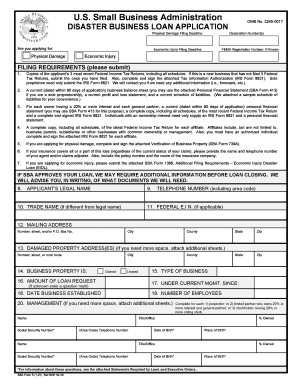
Get Sbaform5
How it works
-
Open form follow the instructions
-
Easily sign the form with your finger
-
Send filled & signed form or save
How to fill out the Sbaform5 online
This guide provides detailed instructions for completing the Sbaform5 disaster business loan application online. With clear steps and guidance, you can navigate the process smoothly and ensure your application is accurate.
Follow the steps to complete your Sbaform5 application.
- Click the ‘Get Form’ button to access the application form and open it in your preferred editor.
- Read the instructions carefully to understand the requirements before starting to fill out the form.
- Start by providing your applicant's legal name, telephone number, and mailing address in the designated fields.
- Indicate if you are applying for physical damage or economic injury by selecting the appropriate option.
- Gather and submit the required documentation as outlined in the application, such as your Federal income tax returns, business balance sheets, and financial statements.
- Fill in the details about your business property, including ownership status and the amount of loan requested.
- Provide information about the management of your business, including names, titles, and social security numbers of all relevant individuals.
- Complete the Agreements and Certifications section, ensuring that all statements are true and complete.
- Sign and date the form electronically, or prepare a printed version for signature.
- Save your changes, and then download, print, or share the completed form as necessary.
Start completing your Sbaform5 online today for a seamless disaster loan application experience.
Call 1-800-659-2955 (the SBA Disaster Assistance customer service center) and ask for Tier 2. These reps can answer questions the application process and your loan status. If you applied through the COVID-19 portal, the SBA will contact you, but you may be able to get answers by calling the toll-free number.
Industry-leading security and compliance
US Legal Forms protects your data by complying with industry-specific security standards.
-
In businnes since 199725+ years providing professional legal documents.
-
Accredited businessGuarantees that a business meets BBB accreditation standards in the US and Canada.
-
Secured by BraintreeValidated Level 1 PCI DSS compliant payment gateway that accepts most major credit and debit card brands from across the globe.


