Loading
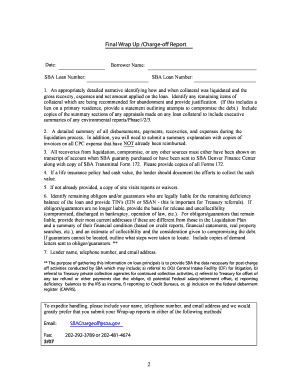
Get Form 172
How it works
-
Open form follow the instructions
-
Easily sign the form with your finger
-
Send filled & signed form or save
How to fill out the Form 172 online
This guide provides clear and concise instructions on how to fill out the Form 172 online. It aims to support users with varying levels of experience in digital document management to ensure accurate completion of the form.
Follow the steps to successfully complete Form 172 online.
- Click ‘Get Form’ button to obtain the form and open it in the editor.
- Begin by entering the required details in the appropriate sections. Start with identifying information including the borrower's name and the loan number.
- Provide a detailed narrative outlining the liquidation of collateral, including the gross recovery amount, expenses incurred, and the net amount applied on the loan.
- Summarize all disbursements, payments, recoveries, and expenses related to the liquidation process, ensuring to include copies of any invoices for unreimbursed expenses.
- Document the necessary recoveries from liquidation or compromise, ensuring all relevant forms are filled and submitted, particularly the SBA Transmittal Form 172.
- If applicable, document efforts to collect any cash value from life insurance policies associated with the loan.
- Identify all remaining obligors and/or guarantors legally liable for the loan balance, including their TINs and addresses. Provide details on their financial condition and steps taken for locatability.
- Conclude by including your contact information and choosing your submission method. You can submit the completed form via email or fax.
- After reviewing all the entries for accuracy, save changes, then download, print, or share the form as needed.
Complete Form 172 online today to streamline your document management process.
Related links form
0:28 1:24 Next go to the page break you want to remove double. Click it so that it's selected. Then pressMoreNext go to the page break you want to remove double. Click it so that it's selected. Then press Delete you.
Industry-leading security and compliance
US Legal Forms protects your data by complying with industry-specific security standards.
-
In businnes since 199725+ years providing professional legal documents.
-
Accredited businessGuarantees that a business meets BBB accreditation standards in the US and Canada.
-
Secured by BraintreeValidated Level 1 PCI DSS compliant payment gateway that accepts most major credit and debit card brands from across the globe.


