Loading
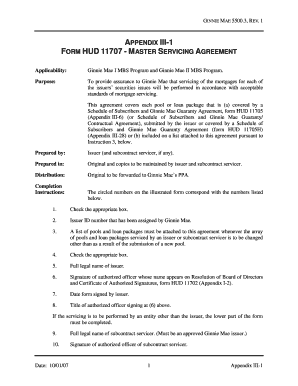
Get Appendix Iii 1 Form Hud 11707 Master Servicing - Ginniemae
How it works
-
Open form follow the instructions
-
Easily sign the form with your finger
-
Send filled & signed form or save
How to fill out the APPENDIX III 1 FORM HUD 11707 MASTER SERVICING - Ginniemae online
This guide provides a clear and supportive walkthrough for filling out the APPENDIX III 1 FORM HUD 11707 MASTER SERVICING - Ginniemae online. Understanding each section of the form will ensure that the servicing of mortgages is performed according to established standards.
Follow the steps to fill out the form accurately.
- Use the ‘Get Form’ button to access the form and open it in your preferred editing platform.
- Begin by checking the appropriate box to confirm whether this is an initial submission or a renewal.
- Enter your Issuer ID number, which has been assigned by Ginnie Mae.
- If there are changes to the list of pools and loan packages, prepare an attachment listing these changes as mandated.
- Check the appropriate box to indicate whether you will service the mortgages or use a subcontract servicer.
- Provide the full legal name of the issuer in the specified field.
- Have an authorized officer sign the form, ensuring that the name corresponds with the Resolution of Board of Directors and Certificate of Authorized Signatures.
- Record the date the form is signed by the issuer.
- Indicate the title of the authorized officer signing the form.
- If applicable, enter the full legal name of the subcontract servicer, ensuring they are an approved Ginnie Mae issuer.
- Include the signature of the authorized officer from the subcontract servicer.
- Enter the date signed by the subcontract servicer.
- Finally, provide the title of the authorized officer from the subcontract servicer and their Ginnie Mae approved issuer number.
Complete your documents online today to ensure compliance and accuracy in your servicing agreements.
Conditional fields only appear to the recipient when a specified condition is met. You can hide conditional fields until the recipient makes an entry in your documents that triggers the fields to show, such as selecting a dropdown option or marking a checkbox.
Industry-leading security and compliance
US Legal Forms protects your data by complying with industry-specific security standards.
-
In businnes since 199725+ years providing professional legal documents.
-
Accredited businessGuarantees that a business meets BBB accreditation standards in the US and Canada.
-
Secured by BraintreeValidated Level 1 PCI DSS compliant payment gateway that accepts most major credit and debit card brands from across the globe.


