Loading
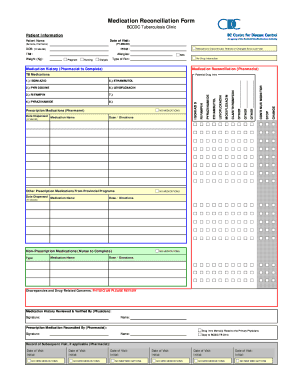
Get Medication Reconciliation Form - Bccdc
How it works
-
Open form follow the instructions
-
Easily sign the form with your finger
-
Send filled & signed form or save
How to fill out the Medication Reconciliation Form - Bccdc online
Filling out the Medication Reconciliation Form - Bccdc is an essential process for ensuring accurate medication management in healthcare settings. This guide provides a clear and supportive overview of how to complete the form online, allowing users to navigate each section efficiently.
Follow the steps to effectively complete your Medication Reconciliation Form.
- Press the ‘Get Form’ button to obtain the Medication Reconciliation Form and open it for editing.
- In the 'Patient Information' section, enter the patient's full name, date of visit, date of birth, personal health number (PHN), and tuberculosis (TB) number.
- In the 'Medications Discontinued, Altered or Changed Since Last Visit' section, list any medications that have been modified since the previous appointment. Indicate allergies, weight in kilograms, and check appropriate boxes if the patient is pregnant or nursing.
- The 'Medication History' section should be completed by a pharmacist. This includes documenting all TB medications and any prescription medications from provincial programs, including the date dispensed, medication name, dose, and directions. Note if there are no medications.
- Address any discrepancies and drug-related concerns. Provide space for a physician's review and signature, as well as the pharmacist's signature under 'Prescription Medication Reconciled By.'
- Complete the 'Non-Prescription Medications' section by listing any non-prescription medications taken by the patient. Include type, dose, and directions.
- For prescription medications sourced from Pharmanet, include the date dispensed and medication names specifically for TB treatment, documenting all relevant drug interactions.
- At the end of the form, review all entered information for accuracy. You can then save your changes, download the completed form, print it for physical records, or share it as necessary.
Complete your Medication Reconciliation Form online today for accurate medication management.
Related links form
All electrical devices that are sold and distributed in the USA and are covered by the rules on radio frequency emissions must go through the FCC certification. This logo can also be seen on products sold in other countries if their origin is in the USA. Thus, the FCC mark is known in different countries.
Industry-leading security and compliance
US Legal Forms protects your data by complying with industry-specific security standards.
-
In businnes since 199725+ years providing professional legal documents.
-
Accredited businessGuarantees that a business meets BBB accreditation standards in the US and Canada.
-
Secured by BraintreeValidated Level 1 PCI DSS compliant payment gateway that accepts most major credit and debit card brands from across the globe.


