Loading
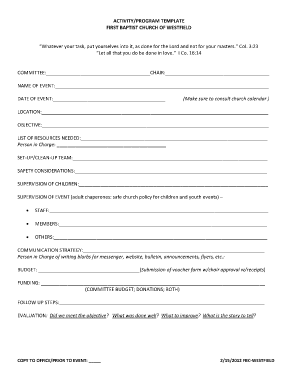
Get Event Program Fillable Church Form
How it works
-
Open form follow the instructions
-
Easily sign the form with your finger
-
Send filled & signed form or save
How to fill out the Event Program Fillable Church Form online
Filling out the Event Program Fillable Church Form online can streamline your event planning process. This guide will provide clear and detailed instructions to help you complete the form efficiently and accurately.
Follow the steps to successfully complete the form.
- Click the ‘Get Form’ button to access the form and open it in your preferred editing tool.
- Locate the 'Committee' section and enter the name of the committee responsible for the event. Next, fill in the 'Chair' field with the name of the person overseeing the committee.
- In the 'Name of Event' field, clearly specify the title of the event you are planning. This ensures proper recognition and categorization.
- Input the 'Date of Event' using the designated field. It’s advisable to verify this date against the church calendar to avoid conflicts.
- Complete the 'Location' section with the venue details where the event will take place.
- Identify the 'Objective' of the event, providing clarity and purpose for all involved.
- List the 'Resources Needed' by detailing all materials and support required for the successful execution of the event.
- Input the name of the 'Person in Charge' who will oversee the execution of the event preparations.
- Fill out the 'Set-Up/Clean-Up Team' section by listing people responsible for setting up and cleaning up after the event.
- Address any 'Safety Considerations' to ensure the well-being of all participants during the event.
- Complete the 'Supervision of Children' section, ensuring that you detail chaperone responsibilities according to church policy.
- In the staff, members, and others' sections, record names of all individuals involved in various capacities.
- Describe your 'Communication Strategy,' outlining who will be responsible for creating announcements and promotional materials.
- Outline your 'Budget' in the corresponding field, and ensure you note the process for submitting expense vouchers.
- In the 'Funding' section, specify how budgeted funds will be sourced, such as from committee budgets or donations.
- Detail any 'Follow Up Steps' that will be necessary post-event.
- Conclude with the 'Evaluation' section to reflect on the event's effectiveness against initial objectives.
- Once all sections are completed, you can save changes, download a copy of the form, print it for records, or share it with relevant parties.
Complete your event planning today by filling out the Event Program Fillable Church Form online.
How to remove text from image Open tool. To erase text from an image, open the tool. Upload. Select text. Use the object remover tool to trace over the text you'd like to remove. ... Remove text. Click Remove to remove the selected text. ... Download image. Click Export in the top right corner to download your text-free image.
Industry-leading security and compliance
US Legal Forms protects your data by complying with industry-specific security standards.
-
In businnes since 199725+ years providing professional legal documents.
-
Accredited businessGuarantees that a business meets BBB accreditation standards in the US and Canada.
-
Secured by BraintreeValidated Level 1 PCI DSS compliant payment gateway that accepts most major credit and debit card brands from across the globe.


