Loading
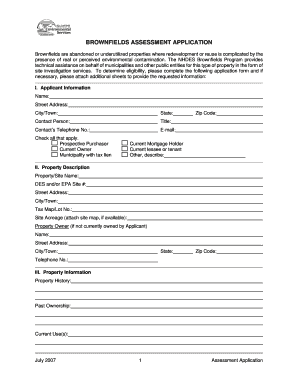
Get Brownfields Assessment Application
How it works
-
Open form follow the instructions
-
Easily sign the form with your finger
-
Send filled & signed form or save
How to fill out the BROWNFIELDS ASSESSMENT APPLICATION online
The Brownfields Assessment Application is designed for properties that may face challenges due to environmental contamination. Completing this application is essential for municipalities and public entities seeking participation in the Brownfields Program.
Follow the steps to successfully complete the application.
- Click ‘Get Form’ button to obtain the application form and open it for completion.
- Fill out the applicant information section, including your name, address, contact person, title, and preferred contact information.
- In the property description section, provide information about the property, including the site name, street address, tax map/lot number, and site acreage.
- Complete the property information section, detailing property history, current use, and past ownership.
- Mark all relevant types of contaminants found on the property, and indicate which media have been affected, such as soil or groundwater.
- In the assistance requested section, describe the scope of assistive services you are seeking and any estimated costs associated with the application.
- Outline your proposed redevelopment or reuse plans for the property and briefly describe any community involvement or public interest related to the site planning.
- Once the form is fully completed, review all information for accuracy and completeness before submitting.
- You may save changes, download, print, or share the form as needed once you finish.
Complete your Brownfields Assessment Application online today to facilitate your property redevelopment process.
Related links form
For a petroleum-contaminated site that otherwise meets the definition of a brownfield site to be eligible for funding, EPA or the state must determine: 1. There is no viable responsible party. 2. The site will not be assessed, investigated, or cleaned up by a person that is potentially liable for cleaning up the site.
Industry-leading security and compliance
US Legal Forms protects your data by complying with industry-specific security standards.
-
In businnes since 199725+ years providing professional legal documents.
-
Accredited businessGuarantees that a business meets BBB accreditation standards in the US and Canada.
-
Secured by BraintreeValidated Level 1 PCI DSS compliant payment gateway that accepts most major credit and debit card brands from across the globe.


