Loading
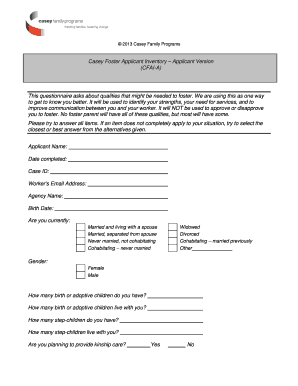
Get Casey Cfai-a Paper & Pencil Form 7-05
How it works
-
Open form follow the instructions
-
Easily sign the form with your finger
-
Send filled & signed form or save
How to fill out the Casey CFAI-A Paper & Pencil Form 7-05 online
The Casey CFAI-A Paper & Pencil Form 7-05 is a vital tool designed to assess the qualities needed for fostering. This guide provides clear, step-by-step instructions to help you complete the form accurately and efficiently, ensuring that the information you provide is beneficial for both you and your agency.
Follow the steps to successfully fill out the Casey CFAI-A form online.
- Press the ‘Get Form’ button to obtain the form and open it in your preferred document editor.
- Begin by entering your personal information in the designated fields. This includes your name, date of completion, case ID, worker’s email address, agency name, and birth date.
- Indicate your current relationship status by selecting one of the options provided, such as married, cohabitating, or divorced.
- Fill in the number of birth or adoptive children, step-children, and if you are planning to provide kinship care, select yes or no.
- Provide your current employment status by choosing from the options listed, and specify your highest level of education completed.
- Select your race from the provided categories and specify if you identify as Spanish/Hispanic/Latino.
- For the following sections, respond to the statements by selecting the number that best reflects your opinion, ranging from 1 (strongly disagree) to 4 (strongly agree).
- Complete the additional sets of questions if you are married or live with a partner, have biological or adopted children, or if you are planning to provide kinship care.
- After answering all sections thoroughly, review your responses to ensure all required fields are completed.
- Finally, save your changes, download, print, or share the form as needed.
Complete your Casey CFAI-A form online to help facilitate the fostering process.
Related links form
and with one of the following predefined options: triangle , circle square or ball or with a different symbol of your choice. To summarize: To globally change all itemize symbols of all third level itemize environments, add \setbeamertemplate{itemize subsubitem}[circle] to your preamble.
Industry-leading security and compliance
US Legal Forms protects your data by complying with industry-specific security standards.
-
In businnes since 199725+ years providing professional legal documents.
-
Accredited businessGuarantees that a business meets BBB accreditation standards in the US and Canada.
-
Secured by BraintreeValidated Level 1 PCI DSS compliant payment gateway that accepts most major credit and debit card brands from across the globe.


