Loading
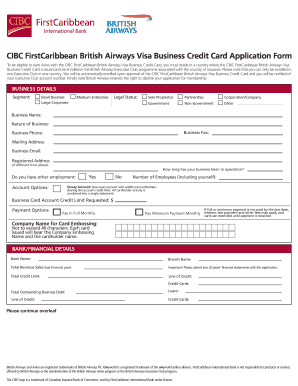
Get Credit Card Application Form
How it works
-
Open form follow the instructions
-
Easily sign the form with your finger
-
Send filled & signed form or save
How to fill out the Credit Card Application Form online
Filling out the Credit Card Application Form online can be a straightforward process if you understand the required sections and fields. This guide provides clear and supportive instructions to help users navigate the form successfully.
Follow the steps to complete your application with ease.
- Click ‘Get Form’ button to access the form. Once you click the button, the form will open in your preferred editor for completion.
- Begin by entering your business details. Specify the segment that best describes your business: Small Business, Large Corporate, Medium Enterprise. Then indicate the legal status of your company: Sole Proprietor, Partnership, Corporation, Government, Non-Government, or Other. Provide the Business Name, Nature of Business, Business Fax, Business Phone, Mailing Address, Business Email, and Registered Address if it differs from the mailing address.
- Indicate how long your business has been in operation and if you have other employment. Specify the account options you prefer (Yes or No) and provide the number of employees including yourself.
- Fill out the Business Card Account Credit Limit Requested and select your preferred payment options: Pay in Full Monthly or Pay Minimum Payment Monthly. Be aware that failure to make these payments may incur fees.
- Enter the Company Name for Card Embossing. Note that this should not exceed 40 characters, as it will appear on the cards issued.
- In the Bank/Financial Details section, provide the Bank Name, Branch Name, and Total Revenue Sales for the last financial year. Additionally, disclose the Total Credit Limit and detail any Outstanding Business Debt, including Loans and Credit Cards.
- If you wish to set up auto payment, fill in the Auto Payment Bank Details, selecting between Chequing or Savings accounts. Provide the Account Number and specify the Auto Payment Option details.
- Complete the Cardholder Application Form section by providing the names and addresses of the cardholders. Ensure that the first person listed will be enrolled in the British Airways Executive Club.
- Finally, review all provided information for accuracy. Users can then save their changes, download, or print the application form for submission.
Start your application process online today to reap the benefits of the CIBC FirstCaribbean British Airways Visa Business Credit Card.
Related links form
The best credit cards for no credit and no bank account are Capital One QuicksilverOne and Capital One Platinum. Another good option is the OpenSky Secured Visa. There's no credit check to apply, and you don't need a traditional bank account to qualify.
Industry-leading security and compliance
US Legal Forms protects your data by complying with industry-specific security standards.
-
In businnes since 199725+ years providing professional legal documents.
-
Accredited businessGuarantees that a business meets BBB accreditation standards in the US and Canada.
-
Secured by BraintreeValidated Level 1 PCI DSS compliant payment gateway that accepts most major credit and debit card brands from across the globe.


