Loading
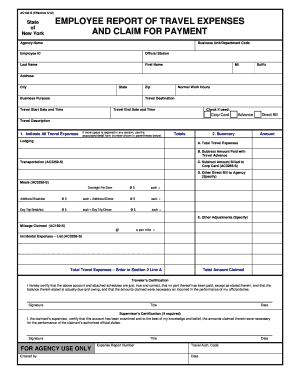
Get Ac132 S Pdf Fillable
How it works
-
Open form follow the instructions
-
Easily sign the form with your finger
-
Send filled & signed form or save
How to fill out the Ac132 S Pdf Fillable online
Filling out the Ac132 S Pdf Fillable form online is an essential step for employees to report travel expenses and ensure timely reimbursement. This guide will provide you with clear instructions on how to complete each section of the form effectively.
Follow the steps to complete your Ac132 S Pdf Fillable form online.
- Click the ‘Get Form’ button to access the Ac132 S Pdf Fillable and open it in an online editor.
- Begin by entering the agency name and business unit or department code in the respective fields. These details help identify which organization the expense report is associated with.
- Input your employee ID in the designated field to link the report to your profile.
- Fill out the official station where you are usually assigned. This provides context for your travel expenses.
- Complete the personal details section including your last name, first name, middle initial, and suffix.
- Provide your complete address, including city, state, and zip code to ensure proper processing of your claim.
- State the business purpose of your travel clearly. This should explain why the trip was necessary.
- Enter your normal work hours to give an idea of the scheduled work context during the travel period.
- Detail your travel destination and specify the travel start date and time, followed by the travel end date and time.
- If applicable, check any used payment methods including corporate card, advance, or direct bill.
- Provide a brief description of your travel, which can include locations visited or business conducted.
- List all travel expenses in the designated section. If you require additional space, use the associated detail form indicated.
- After entering all expenses, calculate the total and fill it in the Totals section to provide a summary of the amounts.
- Fill out the Travelers Certification section, confirming that all information is accurate and that the expenses were incurred as part of your official duties.
- Sign and date the form where indicated.
- If supervisory approval is required, ensure that your supervisor completes their certification, including their signature and date.
- Finally, review your completed form for accuracy and include any necessary attachments before saving your changes, downloading, printing, or sharing the form as required.
Start completing your travel expense report online today for efficient processing and prompt reimbursement.
Industry-leading security and compliance
US Legal Forms protects your data by complying with industry-specific security standards.
-
In businnes since 199725+ years providing professional legal documents.
-
Accredited businessGuarantees that a business meets BBB accreditation standards in the US and Canada.
-
Secured by BraintreeValidated Level 1 PCI DSS compliant payment gateway that accepts most major credit and debit card brands from across the globe.


