Loading
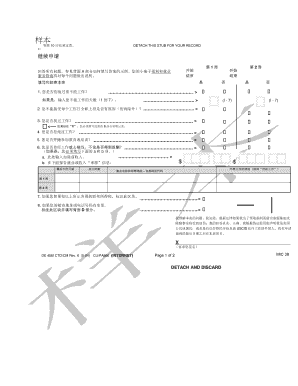
Get De 4581cto
How it works
-
Open form follow the instructions
-
Easily sign the form with your finger
-
Send filled & signed form or save
How to fill out the De 4581cto online
This guide provides comprehensive instructions for filling out the De 4581cto form online. Designed for users of all experience levels, it offers step-by-step guidance through each section of the form.
Follow the steps to complete the De 4581cto form effectively.
- Click ‘Get Form’ button to obtain the form and open it in the editor.
- Begin by answering all questions on the front of the form. Review the examples in Section A to understand how to provide your answers correctly.
- For Question 1, indicate whether you are unable to work due to an injury or illness by selecting ‘Yes’ or ‘No’. If you select 'Yes', enter the number of days you were unable to work.
- Proceed to Question 2. Indicate if there are reasons, aside from injury or illness, that prevent you from accepting full-time work by marking ‘Yes’ or ‘No’.
- Answer Question 3 regarding your job search. If the box is marked ‘X’, you will need to fill out the work-search record in Section B.
- For Question 4, specify whether you have rejected any job offers. Mark ‘Yes’ or ‘No’.
- Next, indicate whether you have started any educational or training programs as per Question 5.
- Question 6 requires you to report any earnings from work you have undertaken, regardless of whether you were paid. Provide your pre-deduction income and enter the details of your employment.
- In Question 7, mark the box if you would like federal income tax withheld from your benefits.
- For Question 8, if your mailing address or phone number has changed, mark this box and complete the information in Section D.
- Before finalizing your submission, ensure you sign the form, confirming that your answers are accurate and truthful, and that you understand the legal implications of providing false statements.
- Once you have completed all sections, you can save changes, download, print, or share the form as needed.
Take the next step and complete your De 4581cto form online today.
To stop your benefits, notify the EDD in writing by using your SDI Online account or by mail, or by calling 1-800-480-3287. Failing to notify the EDD can result in overpayment, which you must repay. Learn more about overpayment by visiting Benefit Overpayment Services.
Industry-leading security and compliance
US Legal Forms protects your data by complying with industry-specific security standards.
-
In businnes since 199725+ years providing professional legal documents.
-
Accredited businessGuarantees that a business meets BBB accreditation standards in the US and Canada.
-
Secured by BraintreeValidated Level 1 PCI DSS compliant payment gateway that accepts most major credit and debit card brands from across the globe.


