Loading
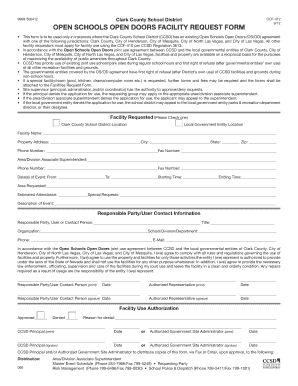
Get Open Schools Open Doors Facility Request Form - Rancho High ...
How it works
-
Open form follow the instructions
-
Easily sign the form with your finger
-
Send filled & signed form or save
How to fill out the Open SChOOlS Open DOOrS FaCility RequeSt FOrm - Rancho High online
Filling out the Open SChOOlS Open DOOrS Facility Request Form online is a straightforward process designed to ensure that requests for facility use are properly submitted and reviewed. This guide will provide you with step-by-step instructions to help you complete the form accurately and effectively.
Follow the steps to successfully complete your facility request form.
- Click the ‘Get Form’ button to obtain the form and open it in the editor.
- Indicate the facility you are requesting by checking the appropriate box for either a Clark County School District location or a local government entity location.
- Fill in the Facility Name and Property Address, ensuring that you provide the complete city, state, and zip code to avoid any processing issues.
- Enter the primary phone number and fax number for the location you are requesting.
- Provide the name and phone number of the area/division associate superintendent. This information helps in processing your request efficiently.
- Specify the dates of your event, including the start and end times, ensuring that your requested schedule does not conflict with regular school hours.
- Detail the area requested and provide an estimated attendance figure for your event, which helps in evaluating the usage of the facility.
- List any special requests relevant to your use of the facility or event specifics that might require additional attention.
- Compose a comprehensive description of the event to clarify its purpose and nature.
- Complete the Responsible Party/User Contact Information section, including the name, title, organization, phone number, and email address of the contact person for the request.
- Read through the agreement of compliance with all rules and regulations governing the use of facilities and property, then provide your printed name, signature, and the date you are signing.
- Once you have completed the form, you can save changes, download, print, or share the form as needed for submission.
Complete your facility request form online today to ensure a smooth process for your event.
Gateway Attestation (C) — The service provider has authenticated from where it received the call, but cannot authenticate the call source. An example of this case would be a call received from an international gateway.
Industry-leading security and compliance
US Legal Forms protects your data by complying with industry-specific security standards.
-
In businnes since 199725+ years providing professional legal documents.
-
Accredited businessGuarantees that a business meets BBB accreditation standards in the US and Canada.
-
Secured by BraintreeValidated Level 1 PCI DSS compliant payment gateway that accepts most major credit and debit card brands from across the globe.


