Loading
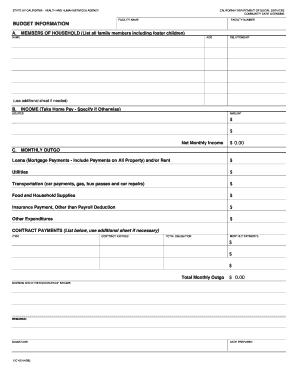
Get Lic420 Form
How it works
-
Open form follow the instructions
-
Easily sign the form with your finger
-
Send filled & signed form or save
How to fill out the Lic420 Form online
The Lic420 Form is an essential document for reporting budget information and household details. This guide provides a step-by-step approach to help you successfully complete the form online.
Follow the steps to fill out the Lic420 Form with ease.
- Click ‘Get Form’ button to obtain the form and open it in your online editor.
- Begin with the first section titled 'Facility Name.' Enter the name of the facility as requested.
- In the section labeled 'Facility Number,' provide the assigned number for the facility.
- Proceed to the 'Members of Household' section. List all family members, including any foster children. Enter their name, age, and relationship. If needed, use an additional sheet.
- Next, fill out the 'Income' section. Here, specify all sources of income and the corresponding amounts. Ensure you indicate net monthly income clearly.
- Continue to the 'Monthly Outgo' section. Input your expenditures including loans or rent, utilities, transportation, food and household supplies, insurance payments, and any other relevant costs.
- Under 'Contract Payments,' list any contracts, their expiration dates, total obligations, and monthly payments. Provide this information clearly and accurately.
- Evaluate your total monthly outgo and ensure it is calculated correctly.
- In the 'Savings and Other Sources of Income' section, note down any available savings or alternative income sources.
- Complete the 'Remarks' section if there are any additional notes or comments you want to include.
- Finally, add your signature and date the form appropriately. Review all entered information for accuracy before finalizing.
- Once you have filled out all sections, ensure to save your changes, and you can choose to download, print, or share the form as needed.
Begin completing your Lic420 Form online today for a streamlined experience.
0:00 0:26 How To Add Currency/Dollar Sign To Chart Labels - YouTube YouTube Start of suggested clip End of suggested clip Make sure the label setting is turned on here under prefix or suffix you can add your currency. SignMoreMake sure the label setting is turned on here under prefix or suffix you can add your currency. Sign. When you're done click Save.
Industry-leading security and compliance
US Legal Forms protects your data by complying with industry-specific security standards.
-
In businnes since 199725+ years providing professional legal documents.
-
Accredited businessGuarantees that a business meets BBB accreditation standards in the US and Canada.
-
Secured by BraintreeValidated Level 1 PCI DSS compliant payment gateway that accepts most major credit and debit card brands from across the globe.


