Loading
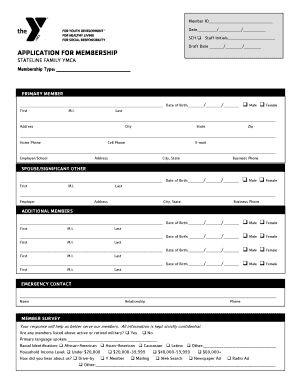
Get Membership Application Form - Stateline Family Ymca
How it works
-
Open form follow the instructions
-
Easily sign the form with your finger
-
Send filled & signed form or save
How to fill out the Membership Application Form - Stateline Family YMCA online
Filling out the Membership Application Form for the Stateline Family YMCA online is a straightforward process designed to gather essential information for membership. This guide will walk you through each step to ensure your application is completed accurately and efficiently.
Follow the steps to fill out the form online
- Click ‘Get Form’ button to obtain the Membership Application Form and open it in your preferred editing tool.
- Begin by selecting your desired membership type at the top of the form. Be sure to choose the option that best suits your needs.
- In the primary member section, enter the first name, middle initial (if applicable), and last name of the primary member. Then, fill in the date of birth and select the member’s gender.
- Next, provide the primary member's address, including the city, state, and zip code. Fill in the home phone number, cell phone number, and email address.
- If applicable, enter information for the spouse or significant other in the same manner as the primary member, including their date of birth and contact details.
- In the additional members section, list the names and dates of birth for all additional members included in the membership. Repeat the format used for the primary member.
- Complete the emergency contact section by entering the contact's name, relationship to the primary member, and phone number.
- Fill out the member survey section, selecting options for military status, primary language, racial identification, household income level, and how you learned about the YMCA.
- If you wish to support the YMCA, indicate your donation preferences in the support section, specifying the amount and frequency of any donations.
- For payment options, select your preferred payment method and complete the necessary sections regarding monthly payments or annual payments.
- Read the conditions of membership, waiver, and release of all claims section carefully. Sign where indicated, and ensure that you provide the date.
- Finally, review your completed form for accuracy and completeness. Once satisfied, you can save changes, download, print, or share the form as needed.
Begin your membership application online today and join the Stateline Family YMCA community!
Are Apple Numbers free? Yes, the Numbers App is easy to use and offers an excellent alternative to Microsoft Excel. You can download it from the Mac App Store, and it works best with the Apple pencil when designing aspects like pivot tables.
Industry-leading security and compliance
US Legal Forms protects your data by complying with industry-specific security standards.
-
In businnes since 199725+ years providing professional legal documents.
-
Accredited businessGuarantees that a business meets BBB accreditation standards in the US and Canada.
-
Secured by BraintreeValidated Level 1 PCI DSS compliant payment gateway that accepts most major credit and debit card brands from across the globe.


