Loading
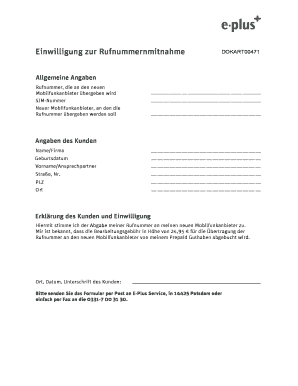
Get Sim-nummer - Eplus
How it works
-
Open form follow the instructions
-
Easily sign the form with your finger
-
Send filled & signed form or save
How to fill out the SIM-Nummer - Eplus online
Filling out the SIM-Nummer - Eplus form online is a straightforward process that allows you to transfer your phone number to a new mobile provider. This guide provides step-by-step instructions to ensure you complete the form accurately and efficiently.
Follow the steps to complete the SIM-Nummer - Eplus form online.
- Click the ‘Get Form’ button to access the form and open it in the designated editor.
- In the 'Rufnummer, die an den neuen Mobilfunkanbieter übergeben wird' section, enter the phone number that you wish to transfer to your new provider. Ensure the number is accurate to avoid issues with the transfer.
- In the 'Neuer Mobilfunkanbieter' section, provide the name of the new mobile provider to whom you are transferring your number. Be clear and precise with the details.
- Fill out your personal information in the 'Angaben des Kunden' section. This includes your name or company name, birthdate, first name or contact person, street and number, postal code, and city. Make sure that all information is correctly spelled and complete.
- Read the customer declaration and consent statement carefully. By signing, you agree to the transfer of your phone number and acknowledge the processing fee of 24.95€ will be deducted from your prepaid balance.
- Place the date and your signature in the designated area at the end of the form to confirm your consent.
- Once all fields are completed, review the form for any errors. After ensuring all information is correct, save your changes, download the form, and consider printing it for your records or sharing it with your new provider.
Complete your SIM-Nummer - Eplus form online today and ensure a smooth transition to your new mobile provider.
Android Open your Apps list and tap on Settings. Scroll to the bottom of the menu and press About. Tap Status. On some phones like HTCs, this may be called 'Phone Identity'. Tap IMEI Information. Your SIM number will show as either the 'IMSI' number, or the 'ICCID number'.
Industry-leading security and compliance
US Legal Forms protects your data by complying with industry-specific security standards.
-
In businnes since 199725+ years providing professional legal documents.
-
Accredited businessGuarantees that a business meets BBB accreditation standards in the US and Canada.
-
Secured by BraintreeValidated Level 1 PCI DSS compliant payment gateway that accepts most major credit and debit card brands from across the globe.


