Loading
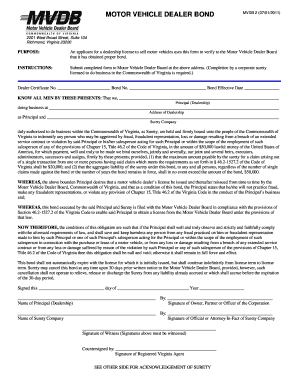
Get Mvdb 2 - Virginia Motor Vehicle Dealer Board - Commonwealth Of Bb - Mvdb Virginia
How it works
-
Open form follow the instructions
-
Easily sign the form with your finger
-
Send filled & signed form or save
How to fill out the MVDB 2 - Virginia Motor Vehicle Dealer Board - Commonwealth of Bb - Mvdb Virginia online
Filling out the MVDB 2 form is a crucial step for applicants seeking a dealership license to sell motor vehicles in Virginia. This guide provides step-by-step instructions to help you complete the form accurately and efficiently.
Follow the steps to successfully complete the MVDB 2 form.
- Click the ‘Get Form’ button to obtain the MVDB 2 form and open it for editing.
- Begin by entering your dealer certificate number in the designated field. This number is assigned to your dealership and is essential for identification purposes.
- Next, provide your bond number. This is the number associated with your surety bond, which must be properly obtained beforehand.
- Fill in the bond effective date, which indicates when the bond becomes active. Ensure this date is accurate to avoid any future issues.
- In the section labeled ‘Principal’, enter the name of the dealership that the bond covers.
- Provide the address of your dealership in the specified field. This should be the physical location where your business operates.
- Next, enter the name of the surety company that is backing the bond. This company must be licensed to operate in Virginia.
- Ensure to review the conditions detailed in the bond agreement. Acknowledge your commitment to adhere to the applicable laws and definitions set forth within the document.
- Finalize the form by obtaining signatures. The principal’s owner, partner, or officer must sign, along with the surety company's official or attorney-in-fact.
- Have a witness sign the form. This step is necessary to validate the signatures provided.
- When complete, you can save the changes. After which, you may choose to download or print the form for your records or submit it to the Motor Vehicle Dealer Board.
Complete the MVDB 2 form online to streamline your dealership licensing process.
How To File A Complaint Completing the Online Request for Consumer Assistance Form. Emailing the MVDB at dboard@mvdb.virginia.gov. Calling the MVDB Consumer Assistance Analysts at (804) 367-1100. Faxing a written request and supporting documentation to (804) 367-1053.
Industry-leading security and compliance
US Legal Forms protects your data by complying with industry-specific security standards.
-
In businnes since 199725+ years providing professional legal documents.
-
Accredited businessGuarantees that a business meets BBB accreditation standards in the US and Canada.
-
Secured by BraintreeValidated Level 1 PCI DSS compliant payment gateway that accepts most major credit and debit card brands from across the globe.


