Loading
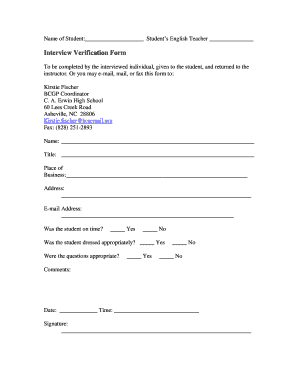
Get Interview Verification Form - Buncombe County Schools - Buncombe K12 Nc
How it works
-
Open form follow the instructions
-
Easily sign the form with your finger
-
Send filled & signed form or save
How to fill out the Interview Verification Form - Buncombe County Schools - Buncombe K12 Nc online
The Interview Verification Form is an essential document for Buncombe County Schools that facilitates communication between students and their instructors. This guide provides step-by-step instructions on how to fill out the form accurately and effectively online.
Follow the steps to complete the Interview Verification Form successfully.
- Click the ‘Get Form’ button to access the Interview Verification Form and open it in your preferred online editor.
- Begin filling out the form by entering the student's name and English teacher's name in the designated fields.
- In the section for the individual being interviewed, provide their name and title accurately.
- Enter the place of business along with the complete address of the interviewed individual. Ensure that all details are correct to avoid communication issues.
- Input the interviewer’s email address to ensure the form can be submitted electronically if necessary.
- Indicate whether the student was on time by selecting 'Yes' or 'No' in the appropriate field.
- Next, confirm if the student was dressed appropriately by selecting 'Yes' or 'No'.
- Evaluate whether the questions asked during the interview were appropriate by choosing 'Yes' or 'No'.
- Use the comments section to add any additional remarks or observations regarding the interview.
- Fill in the date and time of the interview in the designated fields.
- Lastly, sign the form by entering your signature in the provided space to validate the document.
- Once all fields are completed, you can save the changes, download, print, or share the form as needed.
Complete the Interview Verification Form online today for efficient processing.
The Wake County Public School System will significantly increase achievement for all students by providing a world-class education that equips students with the knowledge and expertise to become successful, productive citizens.
Industry-leading security and compliance
US Legal Forms protects your data by complying with industry-specific security standards.
-
In businnes since 199725+ years providing professional legal documents.
-
Accredited businessGuarantees that a business meets BBB accreditation standards in the US and Canada.
-
Secured by BraintreeValidated Level 1 PCI DSS compliant payment gateway that accepts most major credit and debit card brands from across the globe.


