Loading
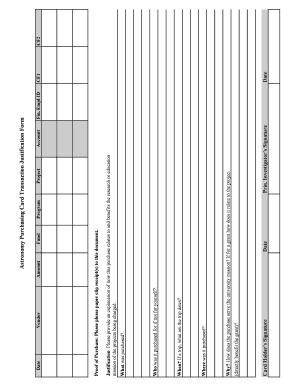
Get Astronomy Purchasing Card Transaction Justification Form - Astro Umn
How it works
-
Open form follow the instructions
-
Easily sign the form with your finger
-
Send filled & signed form or save
How to fill out the Astronomy Purchasing Card Transaction Justification Form - Astro Umn online
The Astronomy Purchasing Card Transaction Justification Form - Astro Umn is an essential document for detailing purchases made with a university purchasing card. This guide provides clear, step-by-step instructions to help users complete the form accurately and efficiently.
Follow the steps to complete the online form.
- Press the ‘Get Form’ button to access the form and open it in the online editor.
- Fill in the ‘Vendor’ field by providing the name of the vendor from whom the purchase was made.
- Enter the ‘Amount’ spent on the purchase in the designated field.
- Specify the ‘Fund’ associated with the transaction, which helps in budget allocations.
- Indicate the ‘Program’ linked to the purchase, ensuring it aligns with the project objectives.
- Complete the ‘Project’ field with the project name or number for accurate tracking.
- The ‘Card Holder's Signature’ section requires the signature of the individual who holds the purchasing card.
- Input the date the purchase was made in the ‘Date’ field.
- Fill in the ‘Account’ number associated with the transaction.
- Obtain the signature of the ‘Principal Investigator’ in the designated area.
- In the justification section, explain how the purchase serves the university's mission, particularly in relation to research or educational projects.
- Specify where the purchase occurred in the ‘Where was it purchased?’ field.
- If applicable, provide the dates of the trip related to the purchase in the ‘When?’ section.
- Indicate who the purchase was for if it was not made for yourself.
- Describe the item purchased in the ‘What was purchased?’ field.
- Provide a detailed justification for how the purchase benefits the research or education mission in the ‘Justification’ section.
- Paper clip all receipts related to the transaction to this document as proof of purchase.
- After reviewing the completed form, save changes, and use the options available to download, print, or share the form as needed.
Complete the Astronomy Purchasing Card Transaction Justification Form online today to ensure accurate documentation of your purchases.
University of Minnesota Purchasing Policy requires price and/or supplier justification be attached to any EFS requisition or Purchase Order (PO) request for: Goods and Standard/Professional Services that totals between $10,000 and $49,999.99; or. Construction Services that totals between $10,000 and $249,999.99.
Industry-leading security and compliance
US Legal Forms protects your data by complying with industry-specific security standards.
-
In businnes since 199725+ years providing professional legal documents.
-
Accredited businessGuarantees that a business meets BBB accreditation standards in the US and Canada.
-
Secured by BraintreeValidated Level 1 PCI DSS compliant payment gateway that accepts most major credit and debit card brands from across the globe.


