Loading
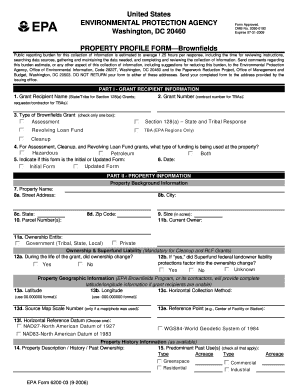
Get Epa Property Profile Form - 70 167 229
How it works
-
Open form follow the instructions
-
Easily sign the form with your finger
-
Send filled & signed form or save
How to fill out the EPA Property Profile Form - 70 167 229 online
The EPA Property Profile Form - 70 167 229 is an essential document for collecting information related to brownfield properties. This guide will help you navigate the process of filling out the form online, ensuring that you provide accurate and complete information.
Follow the steps to complete the EPA Property Profile Form online.
- Click ‘Get Form’ button to obtain the form and open it in the editor.
- Begin with Part I - Grant Recipient Information. Fill in the grant recipient's name, grant number, and the type of brownfields grant by selecting one from the available options.
- For assessment, cleanup, and revolving loan fund grants, indicate the type of funding being used at the property by selecting from hazardous, petroleum, or both.
- Specify whether the form you are submitting is an initial or updated form, and include the date.
- Proceed to Part II - Property Information. Provide details on the property, including its name, address, state, zip code, size, and current ownership information.
- In Part III - Environmental Assessment Information, document the environmental assessment activity. Indicate if cleanup is required and provide necessary details.
- Continue to Part IV - Contaminants & Media Affected Information. Check all applicable contaminants and media affected, ensuring you include any that may apply to the property.
- Advance to Part V - Institutional Controls Information, and determine if institutional controls are required. Provide details regarding the types of controls necessary.
- In Part VI - Environmental Cleanup Information, document the cleanup activity, including start and completion dates and any funding involved.
- Fill out Part VII - Redevelopment and Other Leveraged Accomplishments, outlining redevelopment activities and any associated funding used.
- Complete the anecdotal property information in Part VIII by indicating the availability of photographs and videos.
- Finally, in Part IX - Approvals, provide the names and signatures of the grant recipient project manager and the US EPA regional representative, along with the respective dates.
- Review all information for accuracy and completeness before saving changes, downloading, printing, or sharing the form as necessary.
Start filling out your EPA Property Profile Form online today for effective management of brownfield properties.
The free printed diploma can be ordered in your GED® account at GED.com. After logging in, go to My Scores and select Order Duplicates. Select Diploma option and then select the Printed Diploma – Free option. You will then be asked who and what address you want the diploma to be mailed to.
Industry-leading security and compliance
US Legal Forms protects your data by complying with industry-specific security standards.
-
In businnes since 199725+ years providing professional legal documents.
-
Accredited businessGuarantees that a business meets BBB accreditation standards in the US and Canada.
-
Secured by BraintreeValidated Level 1 PCI DSS compliant payment gateway that accepts most major credit and debit card brands from across the globe.


