Loading
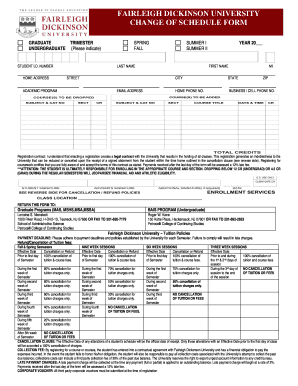
Get Add/drop Course Form - Fairleigh Dickinson University - View Fdu
How it works
-
Open form follow the instructions
-
Easily sign the form with your finger
-
Send filled & signed form or save
How to fill out the Add/Drop Course Form - Fairleigh Dickinson University - View Fdu online
This guide provides a step-by-step approach to filling out the Add/Drop Course Form for Fairleigh Dickinson University. Whether you are adding a course or dropping one, this document will help you navigate the process smoothly.
Follow the steps to complete your Add/Drop Course Form accurately.
- Click the ‘Get Form’ button to obtain the form and open it for your use.
- Fill in your student identification number, selecting the appropriate academic program and indicating whether you are an undergraduate or graduate student.
- Enter your personal details: last name, first name, middle initial, and home address including street, city, state, and zip code.
- Provide your email address and contact phone numbers, including a home phone number and a business or cell phone number.
- Review the registration contract carefully, ensuring you understand your responsibilities and the implications of changing your course schedule.
- Specify the courses you wish to add or drop in the designated sections of the form, making sure to cross-reference your current schedule.
- Review the university’s payment policies, including deadlines and cancellation policies, to avoid any unforeseen charges.
- Final checks: ensure all fields are completed and accurate, then save the changes you've made to the form.
- Download or print the completed form if needed, and submit it as instructed via mail or fax to the designated department.
Complete your Add/Drop Course Form online today for a smooth scheduling experience.
As per US News Ranking 2022-2023, Fairleigh Dickinson University, Vancouver, ranks #63 in Regional Universities North. As per US News Ranking 2022-2023, Fairleigh Dickinson University, Vancouver, ranks #41 in Best Colleges for Veterans.
Industry-leading security and compliance
US Legal Forms protects your data by complying with industry-specific security standards.
-
In businnes since 199725+ years providing professional legal documents.
-
Accredited businessGuarantees that a business meets BBB accreditation standards in the US and Canada.
-
Secured by BraintreeValidated Level 1 PCI DSS compliant payment gateway that accepts most major credit and debit card brands from across the globe.


