Loading
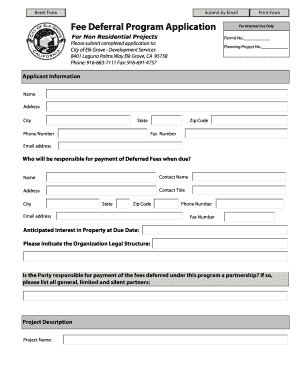
Get Fee Deferral Program Application - City Of Elk Grove - Elkgrovecity
How it works
-
Open form follow the instructions
-
Easily sign the form with your finger
-
Send filled & signed form or save
How to fill out the Fee Deferral Program Application - City Of Elk Grove - Elkgrovecity online
Filling out the Fee Deferral Program Application for the City of Elk Grove is a straightforward process when done online. This guide will provide clear instructions to ensure you complete the form accurately and efficiently.
Follow the steps to successfully complete your application.
- Click the ‘Get Form’ button to access the Fee Deferral Program Application and open it in your preferred online form editor.
- Begin filling out the applicant information section by entering your name, address, city, state, phone number, zip code, fax number, and email address. Ensure all details are accurate.
- Identify who will be responsible for the payment of deferred fees. Provide the name, contact name, address, title, city, state, zip code, email address, phone number, and fax number for the responsible party. Be thorough in this section to avoid processing delays.
- In the anticipated interest section, specify the legal structure of the organization responsible for the payment. If it is a partnership, list all general, limited, and silent partners.
- Complete the project description section by providing the project name, along with details of the buildings involved including building names/numbers, permit numbers, addresses, and assessor's parcel numbers.
- Fill in the California Environmental Quality Act (CEQA) document section. Indicate whether the project is exempt or, if not, select the appropriate environmental review document prepared for the project.
- Request assistance if needed by mentioning your contact with the City of Elk Grove Building Department for an initial fee estimate. Attach a copy of this estimate with your application.
- In the development impact fees section, check all relevant fees being requested for deferral or financing, and indicate the amounts for each building you mentioned earlier.
- Select your preferred method of collateral by checking the appropriate option. You may need to describe your selected securities lien if applicable.
- Indicate your preferred deferral period in the relevant section by selecting either for a final inspection or up to a five-year limit.
- Review the payment information section and familiarize yourself with the payment schedule, ensuring that you understand your obligations under the fee deferral program.
- Conclude the application by adding your signature, title, and the date, affirming that all information provided is true and correct.
- Once completed, save your changes, and if necessary, download or print the application for your records.
Complete your Fee Deferral Program Application online today for a smoother submission process.
The main difference between them is that in-text references are usually included in the text itself while footnotes are given at the bottom of the page. Generally, in-text references are used for memoranda and facta while footnotes are used for other legal writing.
Industry-leading security and compliance
US Legal Forms protects your data by complying with industry-specific security standards.
-
In businnes since 199725+ years providing professional legal documents.
-
Accredited businessGuarantees that a business meets BBB accreditation standards in the US and Canada.
-
Secured by BraintreeValidated Level 1 PCI DSS compliant payment gateway that accepts most major credit and debit card brands from across the globe.


