Loading
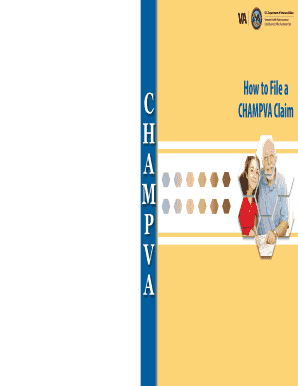
Get Champva Fax Number For Claims
How it works
-
Open form follow the instructions
-
Easily sign the form with your finger
-
Send filled & signed form or save
How to fill out the Champva Fax Number For Claims online
Filing claims with CHAMPVA is a crucial process for receiving healthcare benefits. This guide provides clear and straightforward steps to help you fill out the Champva Fax Number For Claims online, ensuring you submit all necessary information accurately.
Follow the steps to complete your CHAMPVA claim form with ease.
- Click ‘Get Form’ button to obtain the form and open it in the editor.
- Ensure you have your CHAMPVA Identification Card ready. This card will provide essential personal information such as your name, social security number, and date of birth, which must match the information on the claim form.
- Fill out Section I of the form with the patient’s information exactly as shown on the CHAMPVA Identification Card. This includes their full name, date of birth, and contact details.
- In Section II, complete the section on Other Health Insurance (OHI) if applicable. This includes specifying whether the treatment was for a work-related injury and providing details about the other insurance policy, if any.
- Attach all required documents, including itemized billing statements from medical providers, ensuring each document has clearly printed information and does not have any staples, tape, or clips.
- Make sure to sign and date the form. An unsigned form cannot be processed.
- Review all information to verify accuracy. Once verified, save changes, or prepare to download and print the form for submission.
- Mail the completed claim form to the specified address provided in the instructions or submit it electronically if applicable.
Start your claim process online today to ensure you receive the necessary benefits!
Certifications may be submitted by mail to the address on the front or by FAX to 1-303-331-7809. NOTE: It is important to notify the Chief Business Office Purchased Care of any change in student status such as withdrawal or change from full-time to part-time status.
Industry-leading security and compliance
US Legal Forms protects your data by complying with industry-specific security standards.
-
In businnes since 199725+ years providing professional legal documents.
-
Accredited businessGuarantees that a business meets BBB accreditation standards in the US and Canada.
-
Secured by BraintreeValidated Level 1 PCI DSS compliant payment gateway that accepts most major credit and debit card brands from across the globe.


