Loading
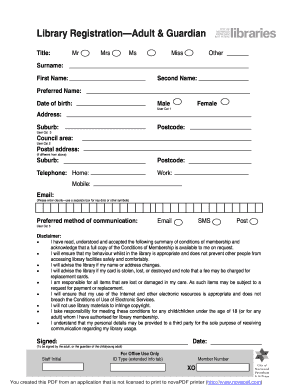
Get Library Registration Form - Npsp Sa Gov
How it works
-
Open form follow the instructions
-
Easily sign the form with your finger
-
Send filled & signed form or save
How to use or fill out the Library Registration Form - Npsp Sa Gov online
Filling out the Library Registration Form online is an essential step for users looking to gain access to library resources. This guide provides clear instructions for each section of the form, ensuring a smooth registration process for all users.
Follow the steps to complete your library registration form online.
- Click 'Get Form' button to obtain the form and open it in your preferred editor.
- Begin by entering your title, choosing from options such as Mr, Mrs, Ms, Miss, or Other, followed by filling in your surname, first name, and any second name. Then, provide your preferred name.
- Input your date of birth and select your gender. You will also need to choose your user category by selecting the appropriate option.
- Fill in your address, including suburb and postcode, ensuring accuracy. If your postal address differs, provide it along with the corresponding suburb and postcode.
- Enter your telephone numbers, including home, work, and mobile numbers clearly.
- Provide your email address, ensuring you enter it clearly and use separate boxes for dots or other symbols.
- Select your preferred method of communication, choosing between email, SMS, or post.
- Review the disclaimer section carefully. Acknowledge that you have read and accepted the conditions of membership by signing and dating the form.
- If registering a child or young adult, ensure to fill in the respective sections, entering details similar to the adult registration, including name, date of birth, and internet use consent.
- Once all information is entered accurately, save your changes, then download, print, or share the completed form as needed.
Complete your Library Registration Form online to enjoy access to valuable library services.
A header is text that is placed at the top of a page, while a footer is placed at the bottom, or foot, of a page. Typically these areas are used for inserting document information, such as the name of the document, the chapter heading, page numbers, creation date and the like.
Industry-leading security and compliance
US Legal Forms protects your data by complying with industry-specific security standards.
-
In businnes since 199725+ years providing professional legal documents.
-
Accredited businessGuarantees that a business meets BBB accreditation standards in the US and Canada.
-
Secured by BraintreeValidated Level 1 PCI DSS compliant payment gateway that accepts most major credit and debit card brands from across the globe.


