Loading
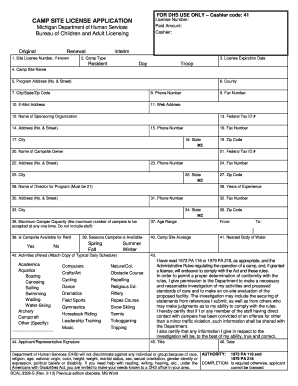
Get Bcal Site License Application Fillable Pdf
How it works
-
Open form follow the instructions
-
Easily sign the form with your finger
-
Send filled & signed form or save
How to fill out the Bcal Site License Application Fillable Pdf online
Filling out the Bcal Site License Application Fillable Pdf is an important step in obtaining the necessary license for your camp site. This guide will provide you with clear and comprehensive instructions on how to complete the form online, ensuring a smooth application process.
Follow the steps to effectively complete your application
- Click the ‘Get Form’ button to obtain the form and open it in the editor.
- Begin by entering the License Number in the designated field if you know it. If you do not have a number, you may leave this section blank.
- Indicate the type of camp by selecting from options including Resident, Day, or Troop in the Camp Type section.
- Enter the License Expiration Date, which is crucial for keeping your application up to date.
- Fill in the Camp Site Name. This should reflect the name by which your camp is commonly known.
- Provide the complete Program Address, including the street number and name, county, city, state, and zip code.
- Include your contact information in the Phone Number, Fax Number, Email Address, and Web Address fields.
- In the Sponsoring Organization section, write the name of the organization responsible for the camp and its Federal Tax ID number.
- Add the Address and contact details for the sponsoring organization, including street address, phone number, city, state, and zip code.
- Provide the Name of the Campsite Owner and their Federal Tax ID number. Fill in their contact details as with the sponsoring organization.
- Enter the Name of the Director for the Program, ensuring that they meet the age requirement of 21 years or older.
- Fill in the Years of Experience, providing a brief overview of relevant experience the director has.
- Complete the Maximum Camper Capacity field, mentioning the maximum number of campers allowed at any one time, excluding staff.
- Indicate the Age Range of campers accepted in your program and mention if the campsite is available for rent.
- List the Seasons during which the campsite is available, selecting from summer, winter, spring, or fall.
- Detail the Activities offered, and be sure to attach a copy of a typical daily schedule.
- Sign in the Applicant/Representative Signature section after reading the appropriate act and compliance requirements.
- Enter your Title, and complete the Date section to finalize your application.
- Once all sections are filled out, review the document for accuracy, and then save changes, download, print, or share the form as needed.
Complete your Bcal Site License Application online today to ensure a timely and efficient application process.
Industry-leading security and compliance
US Legal Forms protects your data by complying with industry-specific security standards.
-
In businnes since 199725+ years providing professional legal documents.
-
Accredited businessGuarantees that a business meets BBB accreditation standards in the US and Canada.
-
Secured by BraintreeValidated Level 1 PCI DSS compliant payment gateway that accepts most major credit and debit card brands from across the globe.


