Loading
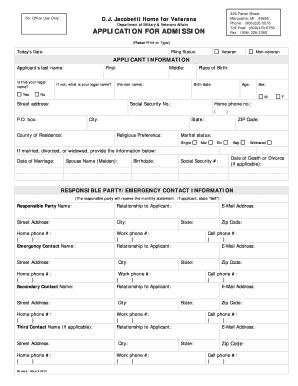
Get Application For Admission - State Of Michigan - Mich
How it works
-
Open form follow the instructions
-
Easily sign the form with your finger
-
Send filled & signed form or save
How to fill out the APPLICATION FOR ADMISSION - State Of Michigan - Mich online
This guide provides clear, step-by-step instructions for completing the APPLICATION FOR ADMISSION for the State of Michigan. Whether you are a veteran or a non-veteran, this resource aims to support you through the process of filling out the application form accurately and efficiently.
Follow the steps to successfully complete your application online.
- Click ‘Get Form’ button to obtain the form and open it in the editor.
- Begin by entering today's date in the specified field, and select your filing status as either veteran or non-veteran.
- In the 'Applicant Information' section, provide your last name, first name, and middle name. Indicate whether the name you provided is your legal name, with options to specify a former name if applicable.
- Fill out your place of birth, birth date, age, and sex. Continue by providing your street address, social security number, home phone number, P.O. box (if applicable), city, county of residence, state, religious preference, and ZIP code.
- Indicate your marital status and provide additional information if you are married, divorced, or widowed, including spouse name (maiden), birth date, social security number, and date of death or divorce if applicable.
- In the 'Responsible Party/Emergency Contact Information' section, fill out the name, relationship, addresses, and contact information for the responsible party and emergency contacts.
- For the 'Funeral Arrangements' section, indicate your preferences for funeral home and cemetery, and note if prepaid arrangements have been made.
- Complete the 'Insurance Information' section by providing details of all insurance coverage, including hospital, medical, prescription, and dental insurance. Ensure to attach copies of insurance cards.
- Fill out the 'Military Information' section by providing your branch of service, wars served in, service serial number, type of discharge, and dates relevant to your military service.
- Complete the 'Financial Information' section by detailing your and your spouse's monthly income and statement of assets and liabilities.
- Provide any relevant 'Miscellaneous Information,' including felony convictions and financial transfers in the last 36 months.
- In the 'Medical Information' section, include major diagnoses, allergies, disabilities, medications, treatments, and self-care abilities.
- After completing all sections, review your application to ensure it is complete and accurate before signing.
- Save changes, download, print, or share the form as needed.
Complete your application online today for a smooth filing process.
A lawyer licensed to practice in another state of the United States, its territories, or the District of Columbia, who has actively practiced law as a principal business or occupation in the jurisdiction where licensed for three of the five years preceding application to Michigan, who intends to practice law in ...
Industry-leading security and compliance
US Legal Forms protects your data by complying with industry-specific security standards.
-
In businnes since 199725+ years providing professional legal documents.
-
Accredited businessGuarantees that a business meets BBB accreditation standards in the US and Canada.
-
Secured by BraintreeValidated Level 1 PCI DSS compliant payment gateway that accepts most major credit and debit card brands from across the globe.


