Loading
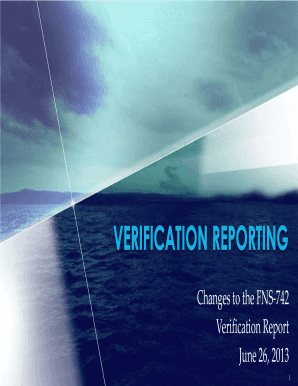
Get Fns-742 Sfa Verification Collection Report (attachment G)
How it works
-
Open form follow the instructions
-
Easily sign the form with your finger
-
Send filled & signed form or save
How to fill out the FNS-742 SFA Verification Collection Report (Attachment G) online
The FNS-742 SFA Verification Collection Report (Attachment G) is a crucial document for ensuring compliance with the verification processes of the National School Lunch Program. This guide provides clear, step-by-step instructions tailored for users to complete this form efficiently and accurately online.
Follow the steps to complete the FNS-742 SFA Verification Collection Report online.
- Click ‘Get Form’ button to obtain the form and open it in the editor.
- Begin by filling out Section 1, which requires you to provide the total number of schools, residential child care institutions (RCCIs), and enrolled students. Break down this data as needed: for schools only, RCCIs only, those with day students, and those with no day students.
- In Section 2, indicate the number of schools and institutions operating under alternate provisions. Specify details such as Provision 2/3, base year and non-base year, and community eligibility.
- Proceed to Section 3, where you will report on students approved as free but not subject to verification. Separate this information by those certified using SNAP and other programs.
- Fill out Section 4 by providing the number of students approved as free or reduced-price eligible through household applications. This includes reporting applications approved as of October 1 and the number of students as of the last operating day in October.
- Complete Section 5, where you will document the results of verification. Indicate if verification was performed and completed on time, report the number of error-prone applications, and the total applications selected for verification.
- Once all sections are completed, save your changes. You can also download, print, or share the completed form based on your needs.
Complete your FNS-742 SFA Verification Collection Report online today for accurate and efficient documentation.
Organize your tabs with Chrome tab groups You can group tabs to keep related pages together in one workspace. To create a tab group, just right-click any tab and select Add tab to new group.
Industry-leading security and compliance
US Legal Forms protects your data by complying with industry-specific security standards.
-
In businnes since 199725+ years providing professional legal documents.
-
Accredited businessGuarantees that a business meets BBB accreditation standards in the US and Canada.
-
Secured by BraintreeValidated Level 1 PCI DSS compliant payment gateway that accepts most major credit and debit card brands from across the globe.


