Loading
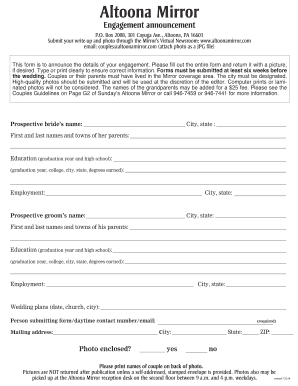
Get Engagement Form (pdf) - The Altoona Mirror
How it works
-
Open form follow the instructions
-
Easily sign the form with your finger
-
Send filled & signed form or save
How to fill out the Engagement Form (PDF) - The Altoona Mirror online
Filling out the Engagement Form is a crucial step for couples wishing to announce their engagement in The Altoona Mirror. This guide provides a clear and structured approach to completing the form accurately and effectively.
Follow the steps to complete your Engagement Form with ease.
- Press the ‘Get Form’ button to access the Engagement Form and open it in your preferred PDF editor.
- Begin by providing the city and state of the couple's residence, ensuring it is clearly indicated, as this information is essential for publication.
- Enter the prospective bride's full name, including first and last names. Following her name, list the first and last names along with the towns of her parents.
- In the education section, specify the prospective bride's graduation year and high school details. For college education, include the graduation year, college name, city, state, and degrees earned.
- Complete the employment section by entering the prospective bride's employer and corresponding city and state.
- Repeat the process for the prospective groom by entering their full name, and listing their parents' names and towns.
- Fill out the groom’s education details, including high school graduation year, followed by details about college education, similar to the bride’s section.
- Provide employment information for the prospective groom, including their workplace and the respective city and state.
- Outline the wedding plans by including the wedding date, church name, and city where the wedding will take place.
- Identify the individual submitting the form by entering their name, daytime contact number, and email. This information is mandatory for processing.
- Complete the mailing address section by filling in the city, state, and ZIP code.
- Indicate whether a photo is enclosed by selecting 'yes' or 'no'. If submitting a photo, it is important to note that it should be high-quality, as non-compliant photos will not be accepted.
- If including a photo, remember to print the names of the couple on the back of the photo.
- Once you have filled out the form completely, review all entries for accuracy. You can then save your changes, download the form, print it, or share it as necessary.
Complete your Engagement Form online today to share your joyful announcement with The Altoona Mirror.
You can do it in six steps Step 1: Set up your DigiLocker account. Step 2: Log in to your account. Step 3: Click on UAN services and enter the number. Step 4: Click to 'get the document. ' Step 5: The data will be saved in issued documents section . ... Step 6: You may also download your PPO and Scheme Certificate likewise.
Industry-leading security and compliance
US Legal Forms protects your data by complying with industry-specific security standards.
-
In businnes since 199725+ years providing professional legal documents.
-
Accredited businessGuarantees that a business meets BBB accreditation standards in the US and Canada.
-
Secured by BraintreeValidated Level 1 PCI DSS compliant payment gateway that accepts most major credit and debit card brands from across the globe.


