Loading
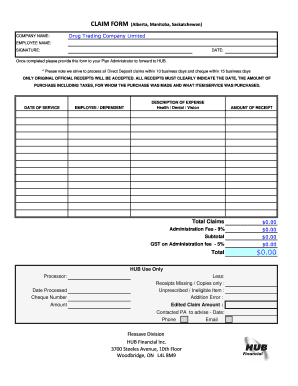
Get Hub Flexsave Claim Form
How it works
-
Open form follow the instructions
-
Easily sign the form with your finger
-
Send filled & signed form or save
How to fill out the Hub Flexsave Claim Form online
Filling out the Hub Flexsave Claim Form online is a straightforward process designed to aid users in submitting their claims efficiently. This guide provides clear, step-by-step instructions to ensure that you complete the form correctly and submit it for processing.
Follow the steps to complete the Hub Flexsave Claim Form online
- Click ‘Get Form’ button to obtain the form and open it in your preferred editor.
- Fill in the company name in the designated field to identify your employer.
- Enter your name in the ‘Employee Name’ section to confirm your identity.
- Provide your signature in the area indicated, affirming the authenticity of your claim.
- Record the date on which you are filling out the form.
- Input the date of service for the expenses being claimed; this should match the service's actual date.
- Indicate whether the claim is for you or a dependent by specifying ‘Employee/Dependent’.
- Describe the expense in detail, selecting from options such as Health, Dental, or Vision.
- Enter the total amount of the receipt in the ‘Amount of Receipt’ field.
- Calculate the total claims and enter that figure in the ‘Total Claims’ box.
- Add the administration fee of 9% and record it in the appropriate space.
- Calculate the subtotal and GST on the administration fee, entering both amounts as required.
- Ensure that all receipts are original, official, and clearly detail the date, purchase amount, recipient, and item/service.
- Review the entire form for accuracy, making any necessary corrections.
- Once you have completed the form, you can save your changes, download, print, or share the form with your Plan Administrator for submission.
Complete your Hub Flexsave Claim Form online now to ensure timely processing of your claims.
Cheddar Up was built to make collecting group gift payments online easy and intuitive. Start collecting in minutes—simply create a collection page and share the link. All payments and information are tracked automatically and easily exported to Excel. No more data entry!
Industry-leading security and compliance
US Legal Forms protects your data by complying with industry-specific security standards.
-
In businnes since 199725+ years providing professional legal documents.
-
Accredited businessGuarantees that a business meets BBB accreditation standards in the US and Canada.
-
Secured by BraintreeValidated Level 1 PCI DSS compliant payment gateway that accepts most major credit and debit card brands from across the globe.


