Loading
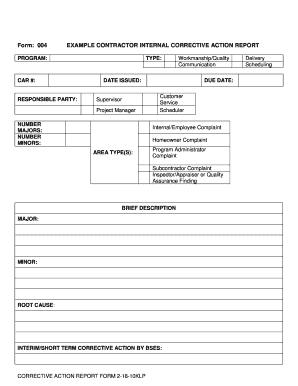
Get Form: 004 Example Contractor Internal Corrective Action Report
How it works
-
Open form follow the instructions
-
Easily sign the form with your finger
-
Send filled & signed form or save
How to fill out the Form: 004 EXAMPLE CONTRACTOR INTERNAL CORRECTIVE ACTION REPORT online
Filling out the Form: 004 EXAMPLE CONTRACTOR INTERNAL CORRECTIVE ACTION REPORT online is a straightforward process. This guide will walk you through each section of the form, providing you with clear and precise instructions to ensure accurate completion.
Follow the steps to complete the form successfully.
- Click ‘Get Form’ button to obtain the form and open it in the editor.
- Identify the 'PROGRAM' section and enter the relevant program information that pertains to the corrective action being reported.
- In the 'CAR #' field, input the unique identifier for this corrective action report. This number should be assigned by the organization managing the corrective action process.
- Specify the 'RESPONSIBLE PARTY' by entering the name of the person or group accountable for addressing the issue.
- Choose the 'TYPE' of the issue by selecting from the options available, such as Workmanship/Quality or Communication.
- Fill in the 'DATE ISSUED' field with the date you are submitting the report.
- Select all necessary personnel roles in the subsequent fields, like 'SUPERVISOR' or 'PROJECT MANAGER,' adding any others required.
- Enter the 'NUMBER MAJORS' and 'NUMBER MINORS' to indicate the severity of the issues being reported.
- Specify the 'DUE DATE' for when the corrective action should be completed.
- From the ‘AREA TYPE(S)’ section, select the type of complaints or findings relevant to the report, including options like Internal/Employee Complaint, Customer Service, or Subcontractor Complaint.
- Provide a 'BRIEF DESCRIPTION MAJOR' and 'BRIEF DESCRIPTION MINOR' detailing the primary issues being reported.
- Identify the 'ROOT CAUSE' of the issue as specified in your investigation or findings.
- Describe the 'INTERIM/SHORT TERM CORRECTIVE ACTION BY BSES' to outline any immediate steps taken to mitigate the issue.
- Document 'PREVENTATIVE/LONG TERM CORRECTIVE ACTION BY BSA' to provide a plan to prevent recurrence of the issue.
- In the 'OBJECTIVE EVIDENCE' section, include any supporting documentation such as pictures, training records, or correspondence that are relevant.
- Once all fields are completed, ensure appropriate individuals provide their 'QA SIGNATURE' and 'MANAGEMENT REVIEW SIGNATURE.'
- Print and date the completed corrective action report and return it along with all supporting evidence by the specified due date.
Take the next step and complete your form online today.
Related links form
For example, putting out a fire in the office is a correction. This action eliminates the problem. Corrective actions, on the other hand, eliminate the root cause of the problem, preventing future issues. The corresponding corrective actions, then, address the root cause of the fire, such as fixing old wiring.
Industry-leading security and compliance
US Legal Forms protects your data by complying with industry-specific security standards.
-
In businnes since 199725+ years providing professional legal documents.
-
Accredited businessGuarantees that a business meets BBB accreditation standards in the US and Canada.
-
Secured by BraintreeValidated Level 1 PCI DSS compliant payment gateway that accepts most major credit and debit card brands from across the globe.


