Loading
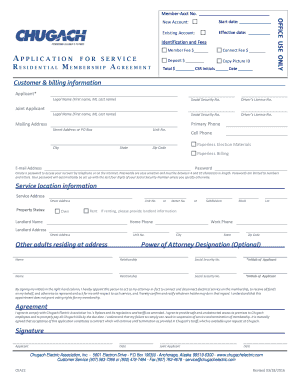
Get Application For Service (pdf) - Chugach Electric
How it works
-
Open form follow the instructions
-
Easily sign the form with your finger
-
Send filled & signed form or save
How to fill out the Application For Service (PDF) - Chugach Electric online
Completing the Application for Service with Chugach Electric is a straightforward process designed to ensure you receive the necessary utilities. By following this guide, you can expertly fill out the application online, allowing for a smooth transition to enjoying electric service in your home.
Follow the steps to complete your application online.
- Press the ‘Get Form’ button to obtain the form and open it in your online editor.
- Fill in your Member Account Number and Start Date at the top of the form. If you are an existing account holder, provide the Effective Date.
- Indicate whether this application is for a New Account or Existing Account by checking the appropriate box.
- Complete the Customer & Billing Information section by providing your legal name, Social Security Number, and Driver’s License Number. If applicable, include information for a Joint Applicant.
- Enter your mailing address, including Street Address, City, State, and Zip Code, ensuring all fields are accurately filled out.
- Provide your primary phone and cell phone numbers for contact purposes.
- In the Paperless Election Materials section, indicate if you would like to opt for Paperless Billing and enter your e-mail address where correspondence will be sent.
- Create a Password that will be used to access your account online. Ensure it meets the specified criteria (case sensitive, 4 to 10 characters, numbers and letters).
- Fill out the Service Location Information, including the Service Address, Property Status (Home Owner or Renter), and Meter Number.
- If you are renting, provide your landlord’s information, including their Name and Address.
- List any other adults residing at the service address, providing their names and any necessary identification numbers.
- If applicable, designate a Power of Attorney by providing necessary details. Initial next to the designated representative's name.
- Review the Agreement section, confirming your understanding and acceptance of Chugach Electric Association’s policies. Signature spaces are provided for the Applicant and Joint Applicant if needed.
- Finally, save your changes and choose to download, print, or share the completed form as necessary.
Complete your Application For Service online today for a seamless transition to Chugach Electric services.
Microsoft Word Click "File," then "Open." Go to the folder containing the document and the double-click the file to open it. Select "Ink Tools" from the ribbon and then click "Pens." Select "Pen" from the Write group. Sign your initials on the document using your tablet and pen. Press "Ctrl-S" to save your signature.
Industry-leading security and compliance
US Legal Forms protects your data by complying with industry-specific security standards.
-
In businnes since 199725+ years providing professional legal documents.
-
Accredited businessGuarantees that a business meets BBB accreditation standards in the US and Canada.
-
Secured by BraintreeValidated Level 1 PCI DSS compliant payment gateway that accepts most major credit and debit card brands from across the globe.


