Loading
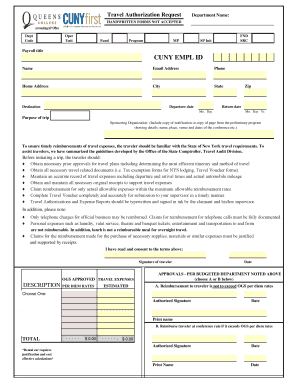
Get Qc Travel Authorization Request Form-2012 - Cuny - Qc Cuny
How it works
-
Open form follow the instructions
-
Easily sign the form with your finger
-
Send filled & signed form or save
How to fill out the QC Travel Authorization Request Form-2012 - CUNY - Qc Cuny online
Filling out the QC Travel Authorization Request Form-2012 is essential for users planning travel under the City University of New York (CUNY) system. This guide provides a step-by-step overview to help users accurately complete the form online and ensure all necessary information is provided.
Follow the steps to successfully complete your travel authorization request.
- Click the ‘Get Form’ button to retrieve the QC Travel Authorization Request Form-2012 and open it in your browser or preferred editor.
- Begin by entering the department name and the corresponding department code in the appropriate fields provided. Ensure that all information is accurate and clearly legible.
- Fill in the operational unit and financial information, including fund, program, and MP (management program) details. Accurate entries are crucial to process the request smoothly.
- Provide your CUNY employee ID, your full name, email address, and phone number. Ensure that your contact details are current to facilitate communication regarding your request.
- Input your home address, including city, state, and zip code. This information is important for travel documentation purposes.
- Specify your trip details, including the destination and the dates of departure and return. Use the date format specified on the form for clarity.
- Clearly state the purpose of your trip and include details on the sponsoring organization. If necessary, attach a copy of any relevant notification or documentation regarding the conference or event.
- Acknowledge and consent to the travel guidelines by reading the statements provided and sign in the signature field as the traveler.
- In the approvals section, choose between the reimbursement options A or B, and provide authorized signatures and dates as required.
- Review the entire completed form for accuracy. Once satisfied, save any changes you made, then download, print, or share the form as needed to submit your request.
Complete your travel authorization request online today to ensure timely processing.
Passing grades assigned by faculty are A+ through D. (There is no grade of D–.) Grades of A+ show on the student's record but are counted as an A in the grade point average (GPA).
Industry-leading security and compliance
US Legal Forms protects your data by complying with industry-specific security standards.
-
In businnes since 199725+ years providing professional legal documents.
-
Accredited businessGuarantees that a business meets BBB accreditation standards in the US and Canada.
-
Secured by BraintreeValidated Level 1 PCI DSS compliant payment gateway that accepts most major credit and debit card brands from across the globe.


