Loading
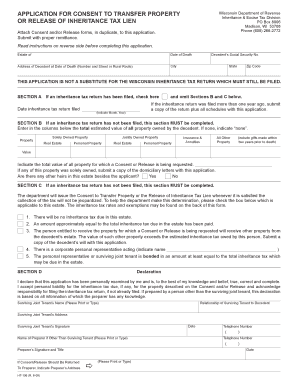
Get Consent To Transfer Form
How it works
-
Open form follow the instructions
-
Easily sign the form with your finger
-
Send filled & signed form or save
How to fill out the Consent To Transfer Form online
The Consent To Transfer Form is an essential document for transferring property following a decedent's death. This guide provides clear, step-by-step instructions to assist users in completing the form online, ensuring a smooth submission process.
Follow the steps to successfully fill out the Consent To Transfer Form online.
- Click the ‘Get Form’ button to access the Consent To Transfer Form, allowing you to open it in your preferred online editing tool.
- Identify the estate-related information required at the top of the form, including the decedent’s name, date of death, and address. Complete this section accurately to establish the context of the transfer.
- In Section A, if an inheritance tax return has been filed, check the appropriate box and provide the date it was filed to avoid completing additional sections. If not, leave this section blank.
- In Section B, if an inheritance tax return has not been filed, list the total estimated value of the property owned by the decedent in the given columns. Include entries for solely owned, jointly owned, personal property, insurances, and any other relevant property.
- Proceed to Section C, where you will indicate the status regarding inheritance tax. Carefully check the box that accurately reflects your situation regarding inheritance tax and provide necessary documentation, such as a copy of the decedent's will, if applicable.
- In Section D, complete the declaration by printing or typing your name as the surviving joint tenant, indicating your relationship to the decedent. Complete the address and provide your signature along with the date.
- If applicable, ensure that the preparer’s name and contact information is filled out duly. The preparer should also sign and provide their title.
- Finally, review all entries for accuracy. Once confirmed, save, download, or print the completed form to share it as needed.
Complete your Consent To Transfer Form online today to ensure a timely and efficient transfer of property.
Microsoft Graph is a protected web API for accessing data in Microsoft cloud services like Azure Active Directory and Microsoft 365. It's protected by the Microsoft identity platform, which uses OAuth access s to verify that an app is authorized to call Microsoft Graph.
Industry-leading security and compliance
US Legal Forms protects your data by complying with industry-specific security standards.
-
In businnes since 199725+ years providing professional legal documents.
-
Accredited businessGuarantees that a business meets BBB accreditation standards in the US and Canada.
-
Secured by BraintreeValidated Level 1 PCI DSS compliant payment gateway that accepts most major credit and debit card brands from across the globe.


