Loading
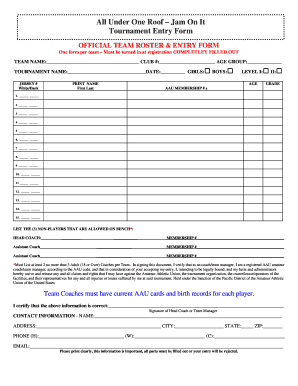
Get Roster Form - Jam On It - Jamonit
How it works
-
Open form follow the instructions
-
Easily sign the form with your finger
-
Send filled & signed form or save
How to fill out the Roster Form - Jam On It - Jamonit online
Filling out the Roster Form - Jam On It - Jamonit online is a straightforward process that requires careful attention to detail. This guide is designed to walk you through each section of the form to ensure that all necessary information is accurately provided.
Follow the steps to successfully complete your Roster Form.
- Click ‘Get Form’ button to secure the form and open it in your preferred editing software.
- Begin by entering the 'Team Name' and 'Club #' in the designated fields. Make sure these fields are clearly defined as they are essential for identifying your team.
- Specify the 'Age Group' your team falls under. This helps categorize your team appropriately.
- Indicate the 'Tournament Name' as well as the 'Date' of the tournament to ensure accurate registration.
- Select the gender of your team by checking either 'Girls' or 'Boys'.
- List the jersey numbers by entering them under the 'Jersey #' section, noting if they are white or dark jerseys.
- For each player, fill in the 'Print Name', 'Level', 'Age', 'Grade', and 'AAU Membership #' in the provided sections. It's important to provide accurate AAU membership numbers for all players.
- Next, list the three non-players who will be allowed on the bench. This should include the head coach and any assistant coaches along with their corresponding membership numbers.
- In the certification section, ensure that you or your team manager's signature is included to verify the accuracy of the information provided.
- Finally, complete the 'Contact Information' section by filling in your name, address, city, state, zip code, and phone numbers. Also, include your email address ensuring clarity for future communications.
- After completing all sections, you can save your changes, download the filled form, print a copy, or share it as necessary.
Complete your Roster Form online today to ensure your team's successful registration!
Industry-leading security and compliance
US Legal Forms protects your data by complying with industry-specific security standards.
-
In businnes since 199725+ years providing professional legal documents.
-
Accredited businessGuarantees that a business meets BBB accreditation standards in the US and Canada.
-
Secured by BraintreeValidated Level 1 PCI DSS compliant payment gateway that accepts most major credit and debit card brands from across the globe.


