Loading
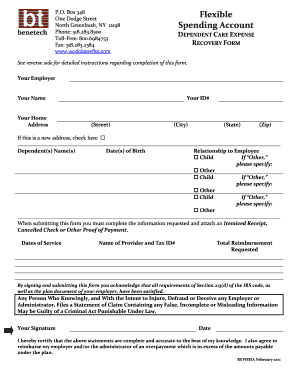
Get Spending Account
How it works
-
Open form follow the instructions
-
Easily sign the form with your finger
-
Send filled & signed form or save
How to fill out the Spending Account online
Completing the Spending Account form online is a straightforward process that can help you manage your dependent care expenses efficiently. This guide provides step-by-step instructions tailored to assist you in filling out the form correctly.
Follow the steps to complete your Spending Account form online
- Press the ‘Get Form’ button to obtain the Spending Account form and open it in your editing application.
- Enter your personal information in the designated fields, including your name, Employee ID Number (last four digits of your Social Security Number), and home address. If you have recently changed your address, make sure to check the box indicating this.
- List the names, dates of birth, and relationships of your dependents in the appropriate sections. If the relationship is not a child or spouse, specify it in the 'Other' field. You can include multiple dependents on the same form.
- Indicate the date range for dependent care by entering the earliest date of service through the most recent date in the format of MM/DD/YYYY. Provide the name of the care provider along with their Tax Identification Number (TIN) or Social Security Number (SSN). Clearly state the total amount you are requesting for reimbursement.
- Sign and date the form in the provided fields to confirm that all information is accurate and complete.
- After completing the form, review all entries for accuracy. You can then save the changes, download the filled form, print it out, or share it as required.
Take control of your expenses and complete your Spending Account form online today!
An arrangement through your employer that lets you pay for many out-of-pocket medical expenses with tax-free dollars. Allowed expenses include insurance copayments and deductibles, qualified prescription drugs, , and medical devices.
Industry-leading security and compliance
US Legal Forms protects your data by complying with industry-specific security standards.
-
In businnes since 199725+ years providing professional legal documents.
-
Accredited businessGuarantees that a business meets BBB accreditation standards in the US and Canada.
-
Secured by BraintreeValidated Level 1 PCI DSS compliant payment gateway that accepts most major credit and debit card brands from across the globe.


