Loading
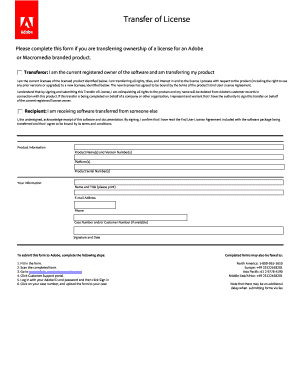
Get Transfer Of License Form.pdf - Adobe
How it works
-
Open form follow the instructions
-
Easily sign the form with your finger
-
Send filled & signed form or save
How to fill out the Transfer Of License Form.pdf - Adobe online
Filling out the Transfer Of License Form is essential for transferring ownership of an Adobe or Macromedia product. This guide provides clear instructions to help users complete the form accurately and efficiently.
Follow the steps to complete the Transfer Of License Form online.
- Click the ‘Get Form’ button to obtain the form and open it in your preferred editor.
- Begin by identifying yourself as the current registered owner of the software. In the 'Transferor' section, specify your name and confirm that you are transferring rights to the license.
- In the 'Recipient' section, the new licensee must acknowledge receipt of the software. They should print their name and confirm that they agree to the terms outlined in the End User License Agreement.
- Complete the 'Product Information' section by listing the product names, version numbers, platforms, and serial numbers for the products being transferred.
- Fill in your personal information, including your name and title, email address, phone number, and any available case or customer number.
- Review the form for completeness and accuracy to ensure all required fields are filled out properly.
- Carefully sign and date the form to finalize the transfer.
- After completion, you can save changes, download, print, or share the form as necessary.
- To submit the form to Adobe, scan the completed form and go to the Adobe support contact page. Log in with your Adobe ID and password, select your case number, and upload the form.
- Alternatively, you may fax the completed form to the appropriate regional number, though be aware there may be a delay with this method.
Start completing your Transfer Of License Form online today!
Adobe Creative Cloud can be installed on as many computers as you wish, but only two of them can be activated at any given time. If you attempt to activate a third computer, you will receive a notification and an opportunity to deactivate one of the other instances.
Industry-leading security and compliance
US Legal Forms protects your data by complying with industry-specific security standards.
-
In businnes since 199725+ years providing professional legal documents.
-
Accredited businessGuarantees that a business meets BBB accreditation standards in the US and Canada.
-
Secured by BraintreeValidated Level 1 PCI DSS compliant payment gateway that accepts most major credit and debit card brands from across the globe.


