Loading
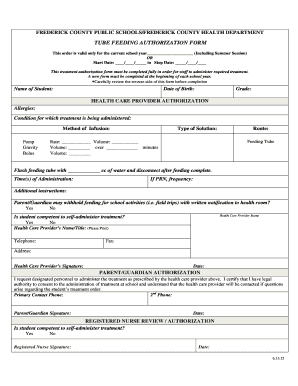
Get Tube Feeding Authorization Form Final- 6 13 12x - Frederick ... - Fcps
How it works
-
Open form follow the instructions
-
Easily sign the form with your finger
-
Send filled & signed form or save
How to fill out the TUBE Feeding Authorization Form Final- 6 13 12x - Frederick ... - Fcps online
This guide provides comprehensive instructions on completing the TUBE Feeding Authorization Form. Users can navigate the form's components effectively to ensure the necessary authorizations for feeding treatments are in place.
Follow the steps to complete the TUBE feeding authorization form online.
- Press the ‘Get Form’ button to acquire the TUBE Feeding Authorization Form and access it in your editing interface.
- Begin by filling out the student's name, date of birth, and grade. Ensure that all information is accurate to avoid any complications during treatment.
- Move to the health care provider authorization section. Input any known allergies and the specific condition that necessitates the treatment.
- Indicate the method of infusion by selecting one of the following options: Pump, Gravity, or Bolus. This specifies how the feeding will be administered.
- Detail the type of solution to be used and specify the route of administration, which should be feeding tube.
- Fill in the rate and volume information clearly, indicating how much solution should be administered over the given timeframe.
- In the section regarding flushing the feeding tube, outline the volume of water to be used and confirm disconnection after feeding.
- Provide the time(s) for administration and any 'as needed' (PRN) frequency details. Add any additional instructions that may be necessary for the care of the student.
- Complete the parent/guardian authorization section. Include primary contact details, signature, and date to confirm consent for administration.
- Finally, the form must be reviewed and signed by a registered nurse who will also determine if the student is competent to self-administer treatment.
- After completing the form, save your changes and utilize options to download, print, or share the document as necessary.
Complete your TUBE Feeding Authorization Form online today to ensure your child's treatment is properly authorized.
To write a table of contents, you first write the title or chapter names of your research paper in chronological order. Secondly, you write the subheadings or subtitles, if you have them in your paper. After that, you write the page numbers for the corresponding headings and subheadings.
Industry-leading security and compliance
US Legal Forms protects your data by complying with industry-specific security standards.
-
In businnes since 199725+ years providing professional legal documents.
-
Accredited businessGuarantees that a business meets BBB accreditation standards in the US and Canada.
-
Secured by BraintreeValidated Level 1 PCI DSS compliant payment gateway that accepts most major credit and debit card brands from across the globe.


