Loading
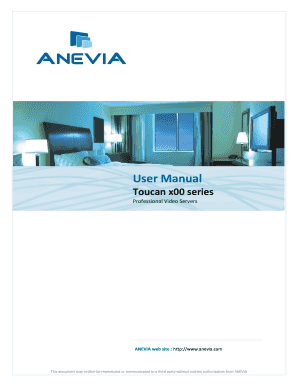
Get Toucan-500-user-manual - Freegate Networks - Freegate Net
How it works
-
Open form follow the instructions
-
Easily sign the form with your finger
-
Send filled & signed form or save
How to fill out the Toucan-500-User-Manual - FreeGate Networks - Freegate Net online
This guide provides a comprehensive overview of the steps necessary to fill out the Toucan-500-User-Manual effectively. Designed for users of all backgrounds, it offers clear and concise instructions for each section of the document, ensuring a smooth online experience.
Follow the steps to fill out the Toucan-500-User-Manual online.
- Click the ‘Get Form’ button to obtain the form and access it in the editor.
- Begin by reviewing the initial sections of the user manual for any relevant information that may assist you in completing the form.
- Fill out the necessary details in the form, following the prompts provided. Pay attention to fields that require specific information such as model numbers or configurations.
- Ensure all contact information entered is accurate, including any email addresses or phone numbers necessary for communication.
- Review the completed form thoroughly for any errors or omissions, making any necessary changes before proceeding.
- Once all fields are filled out correctly and you're satisfied with the information provided, save the changes.
- You may then choose to download the form, print it for your records, or share it as needed.
Complete your documentation online to ensure streamlined processing and access to support.
Enable and check your Android notification history Find and open the Settings app (it's the icon that looks like a gear). Open Notifications. Select Notification history. Enable the Use notification history toggle from the Notification history menu.
Industry-leading security and compliance
US Legal Forms protects your data by complying with industry-specific security standards.
-
In businnes since 199725+ years providing professional legal documents.
-
Accredited businessGuarantees that a business meets BBB accreditation standards in the US and Canada.
-
Secured by BraintreeValidated Level 1 PCI DSS compliant payment gateway that accepts most major credit and debit card brands from across the globe.


