Loading
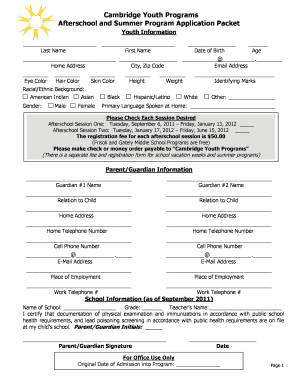
Get Cambridge Youth Programs Afterschool And Summer Program ... - Www2 Cambridgema
How it works
-
Open form follow the instructions
-
Easily sign the form with your finger
-
Send filled & signed form or save
How to fill out the Cambridge Youth Programs Afterschool And Summer Program form online
This guide provides step-by-step instructions on how to complete the Cambridge Youth Programs Afterschool and Summer Program application form. It is designed to assist users in understanding each section and field, ensuring a smooth completion of the application process.
Follow the steps to complete your application effectively.
- Click the ‘Get Form’ button to access the form and open it in a suitable editor.
- Begin filling out the youth information section. Enter the last name, first name, date of birth, age, and home address. Provide additional details such as eye color, hair color, skin color, and racial/ethnic background.
- Select the desired afterschool sessions by checking the appropriate boxes next to the session dates. Note the registration fee details for each session.
- Complete the parent/guardian information section by providing the names, addresses, phone numbers, and emails of each guardian. Specify their relation to the child.
- Fill in the school information, including the name of the school, the grade your child is in, and the teacher’s name.
- Read and initial the certification regarding documentation of physical examination and immunizations, then sign and date the form.
- Indicate the preferred youth center your child will attend by checking the appropriate box.
- Detail the transportation plan for your child, specifying how they will arrive and depart from the program.
- List individuals authorized to pick up your child from the program, including their names and relationships to the child.
- Complete the media release and first aid/emergency consent sections by signing and dating where required.
- Finish by providing information requested in the family information questionnaire, private notes, and any additional relevant comments.
- Once all sections are completed, save the changes you've made, download a copy of the form, and print it out if necessary. Optionally, share the completed form with necessary parties.
Take the next step and complete your application for the Cambridge Youth Programs online today!
Creative Commons licenses are made up of four conditions that can be mixed and matched to create six different license combinations. The licenses also come in three formats: human-readable, lawyer-readable, and machine-readable.
Industry-leading security and compliance
US Legal Forms protects your data by complying with industry-specific security standards.
-
In businnes since 199725+ years providing professional legal documents.
-
Accredited businessGuarantees that a business meets BBB accreditation standards in the US and Canada.
-
Secured by BraintreeValidated Level 1 PCI DSS compliant payment gateway that accepts most major credit and debit card brands from across the globe.


